This topic is ONLY relevant to security gateways. It is NOT relevant to managed switches.
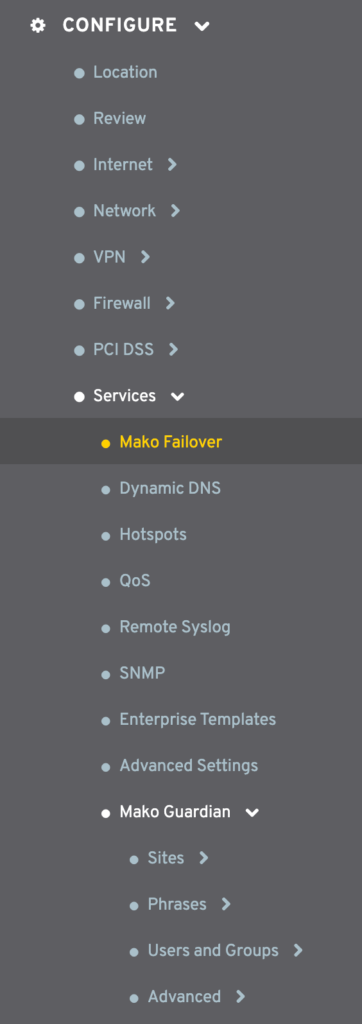
Figure 1. Services Menu
The Configure section in the left navigation of the Central Management System (CMS) contains a Services menu (Fig. 1). The Mako Guardian item contains the following submenus.You must have a valid Mako Guardian license in order to use Mako Guardian. See the Licenses documentation for details.
Sites
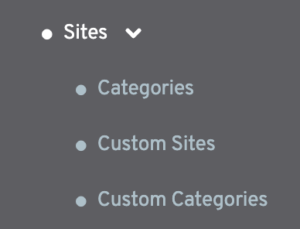
Figure 2. Mako Guardian Sites Submenu
Categories
The Site Categories page allows you to enable or disable Mako Guardian for the selected Mako and to manage Site Category rules that can be used to allow or deny access to groups of websites.
Custom Sites
The Custom Sites page allows you to manage Custom Site rules and Custom Banned URL Expression rules, which can be used to allow or deny access to specific websites or web pages from the selected Mako when Mako Guardian is enabled.
Custom Categories
The Custom Categories page allows you to manage Custom Site Categories that can be used in Site Category rules on the Mako Guardian Site Categories page. Custom Site Categories are available to all of your company’s Makos. It does not matter which Mako you are currently configuring.
Phrases
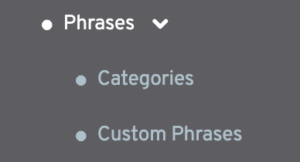
Figure 3. Mako Guardian Phrases Submenu
Categories
The Phrase Categories page allows you to manage Phrase Category rules that can be used to allow or deny access to websites from the selected Mako when Mako Guardian is enabled. Phrase Category rules filter websites based on phrases found in their content.
Custom Phrases
The Custom Phrases page allows you to manage Custom Phrase rules that can be used to allow or deny access to websites with content containing specific words or phrases. You can choose to allow, deny, or weight phrases.
Users and Groups
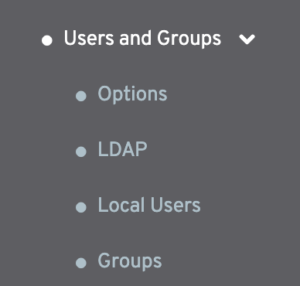
Figure 4. Mako Guardian Users and Groups Submenu
Options
The Options page is where you can configure the User Authentication Mode (proxy mode) for Mako Guardian on the selected Mako. Choosing a non-anonymous proxy mode requires users to login before they can browse websites, which allows Mako Guardian to control web access by user rather than just by IP address.
Local Users
The Local Users page allows you to manage Local User accounts for accessing websites through Mako Guardian on the selected Mako.
Groups
The Groups page allows you to customize Mako Guardian rules to target specific Groups of users. You can create and manage Groups, which can then be applied to rules on the selected Mako.
Advanced
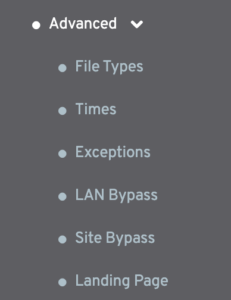
Figure 5. Mako Guardian Advanced Submenu
File Types
The File Types page allows you to manage Mako Guardian rules that ban specific MIME types and file extensions from being downloaded by users of the selected Mako.
Times
The Times page allows you to customize Mako Guardian rules based on the time of day.
Exceptions
The Exceptions page allows you to manage which IP addresses are exceptions to the Mako Guardian content filtering settings on the selected Mako.
LAN Bypass
The LAN Bypass page allows you to to bypass LANs on the selected Mako from going through the Mako Guardian proxy.
Site Bypass
The Site Bypass page allows you to specify websites that can bypass the Mako Guardian proxy from the selected Mako by entering the IP address or Network of the website in question.
Landing Page
The Landing Page allows you to present Mako Guardian users with a specific web page the first time they connect to your network on the selected Mako.
