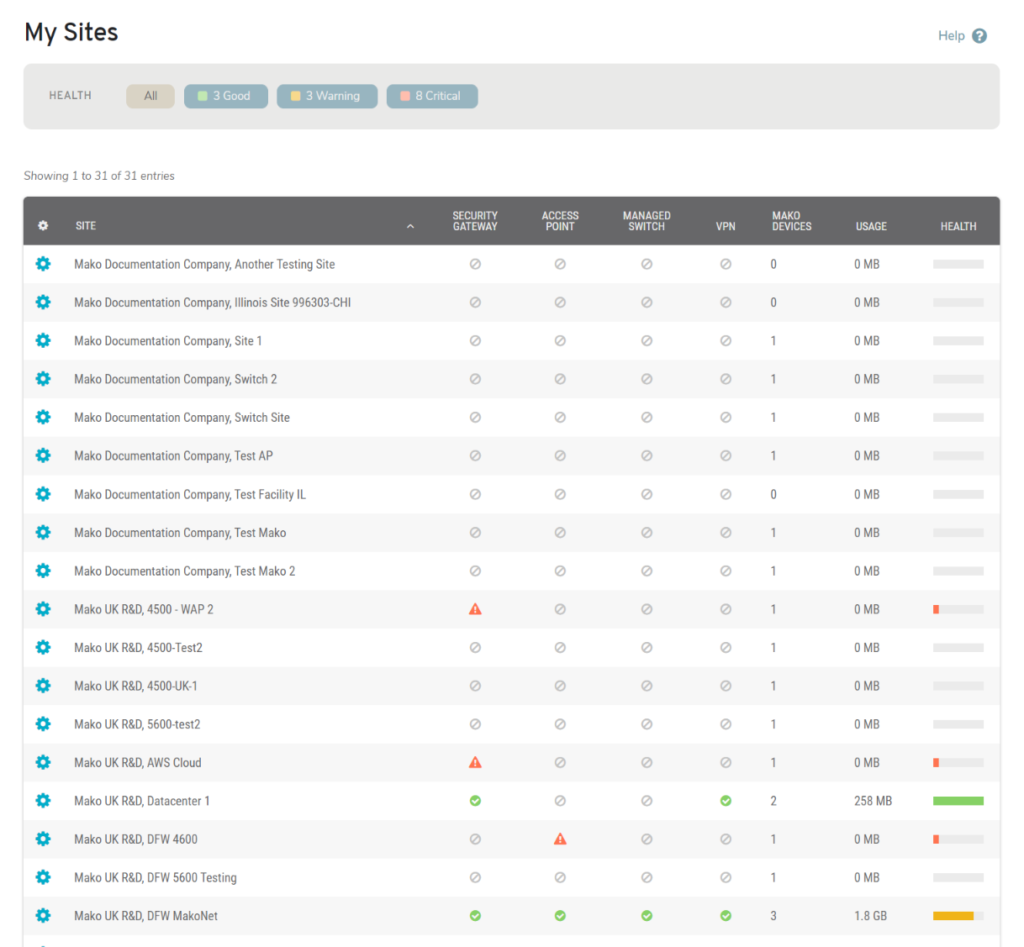
Figure 1. Example My Sites Page
The My Sites page (Fig. 1) displays a list of all Sites associated with your company.
Filters
Health
Use the Health field to filter the list by the following health options: “All,” “Good,” “Warning,” and “Critical.”
The Health bar shown in the list provides a visual indicator of the overall health of a Site, with the length and color ranging from long and green when healthy to short and red when unhealthy. Hover over or tap the Health bar to see a summary of any health issues, including number of offline Mako devices, number of down VPN tunnels, WAN quality, and WAN failover status.
Columns
- Site (Company Name, Site Name)
- Security Gateway [Health]
- Access Point [Health]
- Managed Switch [Health]
- VPN [Health]
- Mako Devices [Count]
- [Data] Usage
- [Overall] Health
Actions
Select a Site
You can select a Site to manage by clicking the gear icon button for that Site. This will redirect you to the Home page for the Site.
