This topic is relevant to security gateways and managed switches. You are viewing the version of this content for managed switches.
Click here to view the version of this content for security gateways.
Overview
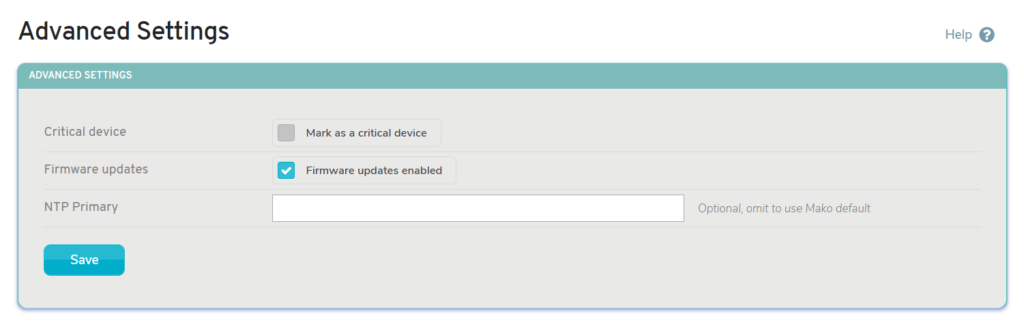
Figure 1. Example Advanced Settings Page
The Advanced Settings page (Fig. 1) allows you to manage advanced settings related to services running on the selected Mako managed switch.
Advanced Settings Form
Critical Device
The Critical Device setting is disabled by default. Enable this to mark the selected Mako managed switch as a critical device. When enabled, you will be asked to confirm any configuration changes, which should help to prevent accidental changes that could have serious consequences.
Firmware Updates
The Firmware Updates setting is enabled by default. The selected Mako managed switch will automatically update its internal software periodically, unless you choose to disable this setting.
NTP Primary
The Firmware Updates setting is empty by default, so the default Mako setting is used. If desired, enter the IP address of the Network Time Protocol (NTP) server to use for the selected Mako managed switch.
Save Button
To save any changes to these settings, click the “Save” button.
