This topic is ONLY relevant to security gateways. It is NOT relevant to managed switches.
Overview
The Diagnostics section allows you to issue commands to the selected Mako device in order to view and evaluate its current status. If you only have one Mako device, then that Mako will be selected automatically. Otherwise, you must first select which Mako device you would like to view.
You can select a Mako device by the following methods:
- Visit the Sites section using the left navigation menu. See the Sites documentation for details.
- Visit the Mako Devices section using the left navigation menu. See the Mako Devices documentation for details.
- Use the Site Summary, History, or Search panel in the header. See the Home documentation for details.
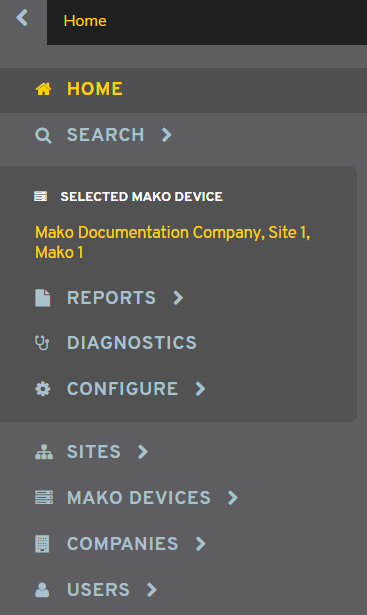
Figure 1. Example Left navigation Menu with Mako Device Selected
With a specific Mako device selected, the Diagnostics item should appear in the left navigation menu (Fig. 1), which will allow you to access the Diagnostics section.
Commands
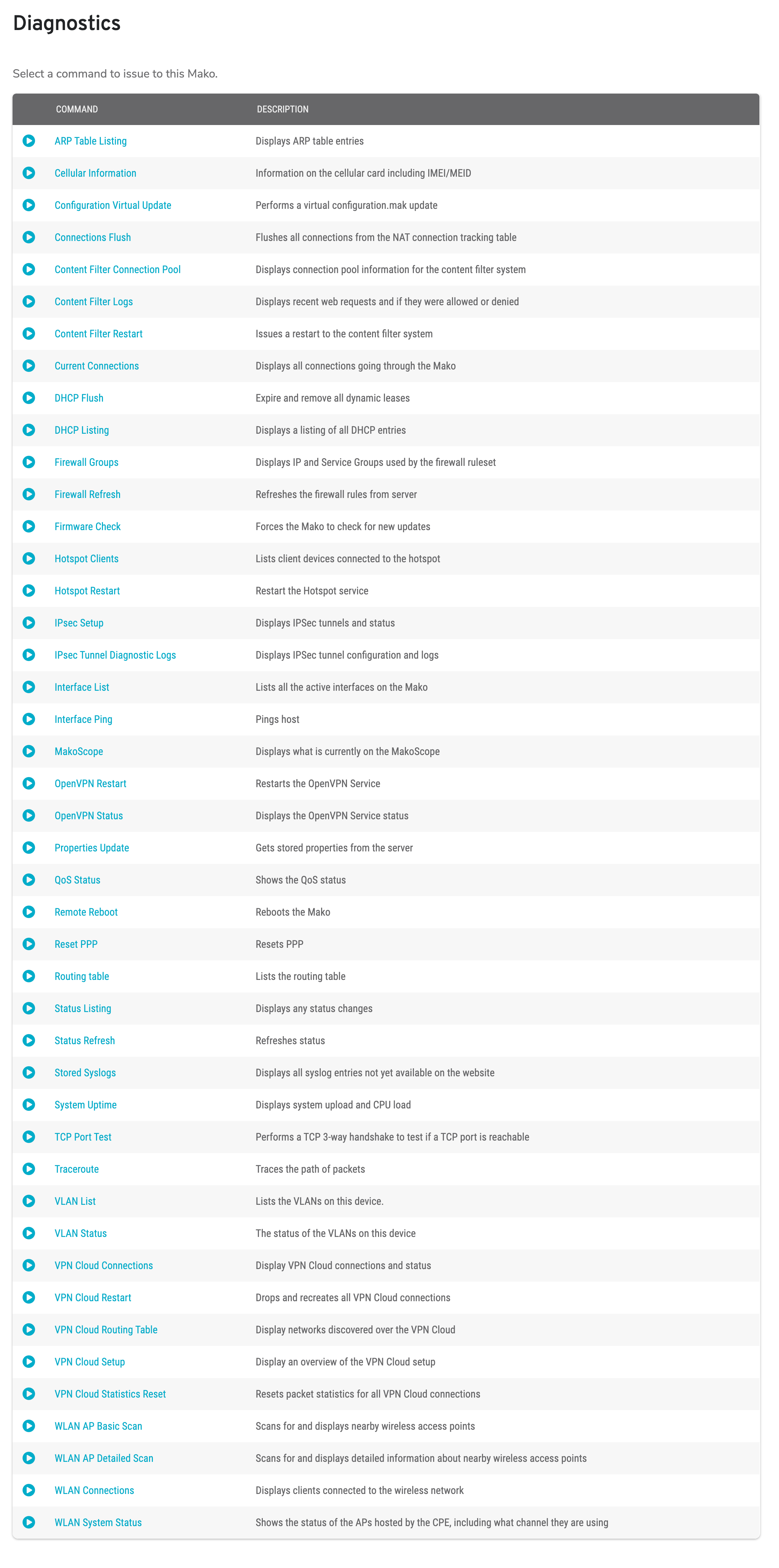
Figure 2. Example Diagnostics Page
The following diagnostic commands are available on the Diagnostics page (Fig. 2). Some commands are only available for certain Mako models.
ADSL Status
Displays ADSL status information. More…
ARP Table Flush
Flushes the ARP table. More…
ARP Table Listing
Displays ARP table entries. More…
Cellular Information
Information on the cellular card including IMEI/MEID. More…
Cellular Restart
Restarts the cellular modem. More…
Cellular SIM Rotate
Changes the active SIM used by the cellular module. More…
Configuration Virtual Update
Performs a virtual configuration.mak update. More…
Connections Flush
Flushes all connections from the NAT connection tracking table. More…
Content Filter Connection Pool
Displays connection pool information for the content filter system. More…
Content Filter Logs
Displays recent web requests and if they were allowed or denied. More…
Content Filter Restart
Issues a restart to the content filter system. More…
Current Connections
Displays all connections going through the Mako. More…
DHCP Flush
Expire and remove all dynamic leases. More…
DHCP Listing
Displays a listing of all DHCP entries. More…
DNS Lookup
Performs a DNS lookup. More…
Dynamic routing engine database
Displays the dynamic routing engine’s internal route database. More…
Dynamic routing engine restart
Restarts the dynamic routing engine for BGP, etc. More…
Dynamic routing engine status
Displays the dynamic routing engine’s current status. More…
Failover Status
Displays the state of the Failover service. More…
Firewall Groups
Displays IP Groups and Service Groups used by the firewall ruleset. More…
Firewall Refresh
Refreshes the firewall rules from server. More…
Firmware Check
Forces the Mako to check for new updates. More…
Health Monitor Status
Displays the status of all health monitors. More…
Hotspot Clients
Lists client devices connected to the hotspot. More…
Hotspot Restart
Restart the Hotspot service. More…
IDS Eve Log
Displays the IDS log in EVE format. More…
IDS Fast Log
Displays the IDS log in fast log format. More…
IDS Restart
Restarts the IDS service. More…
IDS Rules Update
Checks for new IDS rules. More…
IDS Status
Displays IDS service status. More…
Interface List
Lists all the active interfaces on the Mako. More…
Interface Ping
Pings host. More…
IPsec Restart
Drops and recreates all IPsec VPN tunnels. More…
IPsec Setup
Displays IPsec VPN tunnels and status. More…
IPsec Tunnel Diagnostic Logs
Displays IPsec VPN tunnel configuration and logs. More…
MakoScope
Displays what is currently on the MakoScope. More…
OpenVPN Restart
Restarts the OpenVPN Service. More…
OpenVPN Status
Displays the OpenVPN Service status. More…
Packet Capture
Performs a packet capture. More…
QoS Status
Shows the QoS status. More…
Remote Reboot
Reboots the Mako. More…
Reset PPP
Resets PPP. More…
Routing Next Hop Lookup
Identifies the next hop to reach a specific IP address. More…
Routing table
Lists the routing table. More…
Speed Test
Performs a speed test. More…
Status Refresh
Refreshes status. More…
Stored Syslogs
Displays all syslog entries not yet available on the website. More…
System Uptime
Displays system uptime and CPU load. More…
TCP Port Test
Performs a TCP 3-way handshake to test if a TCP port is reachable. More…
Traceroute
Traces the path of packets. More…
VLAN List
Lists the VLANs on this device. More…
VLAN Status
The status of the VLANs on this device. More…
VPN Cloud Connections
Display VPN Cloud connections and status. More…
VPN Cloud Restart
Drops and recreates all VPN Cloud connections. More…
VPN Cloud Routing Table
Display networks discovered over the VPN Cloud. More…
VPN Cloud Setup
Display an overview of the VPN Cloud setup. More…
VPN Cloud Statistics Reset
Resets packet statistics for all VPN Cloud connections. More…
WAN Health
Displays WAN heath test results. More…
WLAN AP Basic Scan
Scans for and displays nearby wireless access points. More…
WLAN AP Detailed Scan
Scans for and displays detailed information about nearby wireless access points. More…
WLAN Connections
Displays clients connected to the wireless network. More…
WLAN System Status
Shows the status of the APs hosted by the CPE, including what channel they are using. More…
