Overview
The Diagnostics page allows you to issue diagnostic commands to the selected Mako and then view the diagnostic results.
The “OpenVPN Status” diagnostic command allows you to view the status of the OpenVPN service and users connected via OpenVPN on the selected Mako, which may be helpful when troubleshooting OpenVPN issues.
To execute the “OpenVPN Status” diagnostic command, click its radio button in the Command column of the list. The diagnostic results will appear above the list.
OpenVPN Status
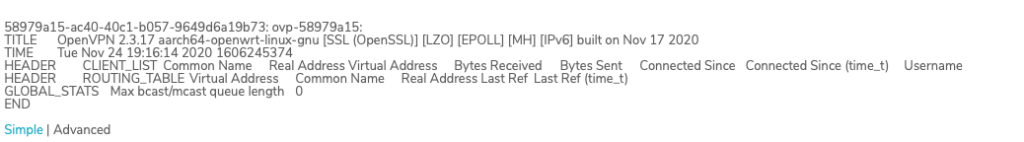
Figure 1. Example “OpenVPN Status” Diagnostic Results
Simple View
The “OpenVPN Status” diagnostic results (Fig. 1) display details about the OpenVPN service.
- Title – information about OpenVPN version and configuration
- Time – date and time of status log entry
- Client List – list of connected clients
- Common Name – common name of OpenVPN client certificate
- Real Address – real IP address and port of client
- Virtual Address – virtual IP address and port of client
- Bytes Received – data in bytes received
- Bytes Sent – data in bytes sent
- Connected Since – time in UTC since last connection established
- Connected Since (time_t) – time in time_t since last connection established
- Username – username of client
- Routing Table – list of current routing table rows
- Virtual Address – virtual IP address and port of client
- Common Name – common name of OpenVPN client certificate
- Real Address – real IP address and port of client
- Last Ref – time in UTC since last reference to routing table
- Last Ref (time_t) – time in time_t since last reference to routing table
- Global_Stats – list of OpenVPN global statistics
- Max bcast/mcast queue length – maximum broadcast/multicast queue length
Advanced View
There is an “Advanced” link below the diagnostic results that allows you to see the raw data.
