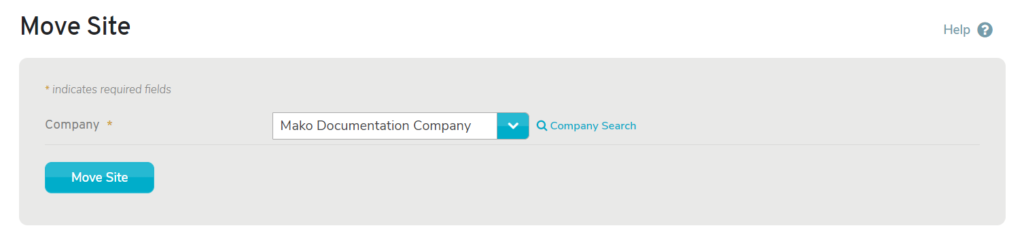
Figure 1. Example Move Site Page
The Move Site page allows you to move the selected Site from one company to another company. The Site and its Mako devices will not automatically inherit the new company’s properties. You will need to update those properties manually.
Move Site
Use the Move Site form to move the selected Site from one company to another company.
Company
Choose the destination company for the selected Site.
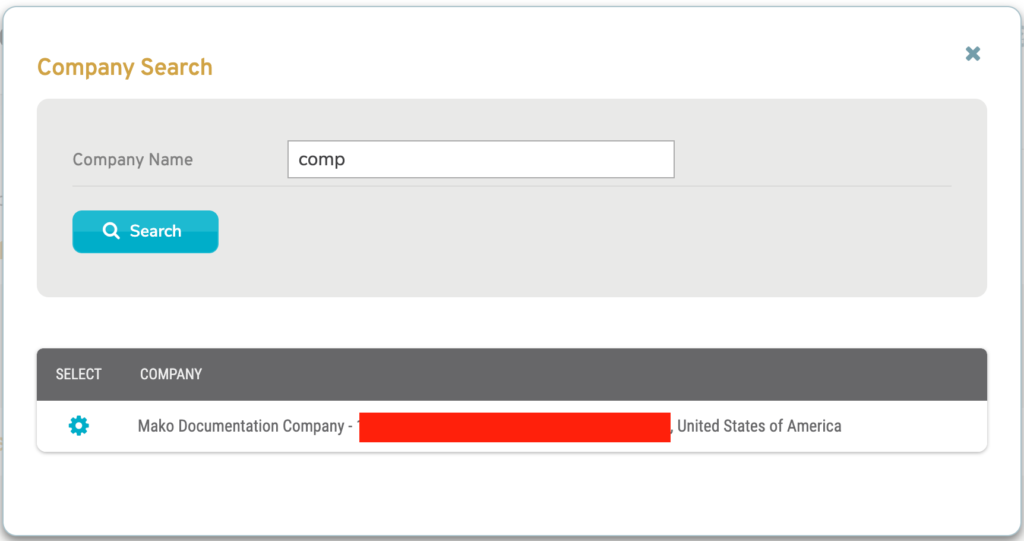
Figure 2. Company Search Page with Company Search Form and Company Search Results
Alternatively, click the “Company Search” link (Fig. 1) to open the Company Search page in a new window (Fig. 2). Enter a search string for Company Name and click the “Search” button to view company search results. Then click the gear icon button for the desired company to select that company in the Move Site form.
Move Button
Click the “Move Site” button to move the selected Site to the destination company.
