Overview
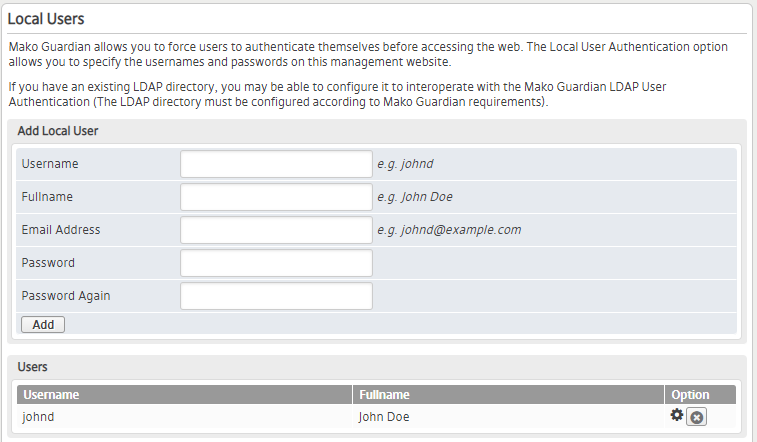
Figure 1. Example Local Users Page
The Local Users page (Fig. 1) allows you to manage Local User accounts for accessing websites through Mako Guardian on the selected Mako.
You must first set the User Authentication Mode to “Local User Authentication” on the Options page before you can use this page.
Add Local User
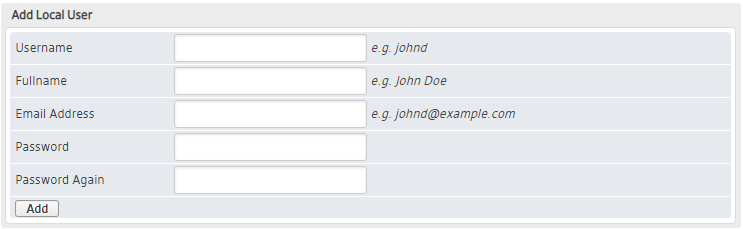
Figure 2. Example Add Local User Form
Use the Add Local User form (Fig. 2) to create new Local Users.
Username
Enter an informative, memorable, and unique username for the new user.
Full Name
Enter the full name of the new user.
Email Address
Enter a valid email address for the new user.
Password and Confirm Password
Enter and confirm a password for the new user.
Add Button
To create a new user with these settings, click the “Add” button.
View Local Users
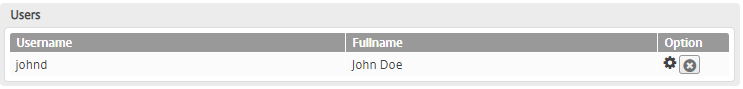
Figure 3. Example Local Users List
The Local Users list (Fig. 3) allows you to view and manage existing Local Users.
Columns
- Username – username of user
- Full Name – full name of user
- Option – edit and delete buttons
Actions
Edit Local User
This feature is temporarily unavailable.
Delete Local User
To delete a Local User, click its “X” icon button in the Option column. This will open a confirmation panel asking you to confirm the deletion. If you are certain you want to delete the Local User, click the “OK” button.
