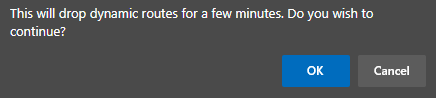
Figure 1. Example Dynamic Routing Engine Restart Diagnostic
To execute the “Dynamic Routing Engine Restart” diagnostic command, click its radio button in the Command column of the list. A confirmation window will appear informing you that the dynamic routes will drop for a few minutes and asking if you wish to continue. If you click the “OK” button, the diagnostic will run and the results will appear above the list.
This diagnostic command restarts the dynamic routing engine for BGP, etc.
