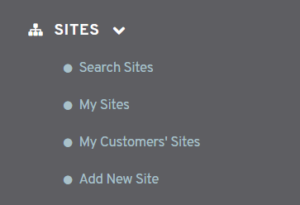
Figure 1. Example Sites Menu
Overview
The Sites menu (Fig. 1) in the left navigation of the Mako Central Management System (CMS) provides links to view and manage Sites.
Search Sites
The Search Sites page allows you to search for Sites and to select a Site to manage.
My Sites
The My Sites page allows you to view your Sites and to select a Site to manage.
My Customers’ Sites
The My Customers’ Sites page allows you to view your Sites and your customers’ Sites.
Add New Site
The Add New Site page allows you to add a new Site to the system.
Manage Site
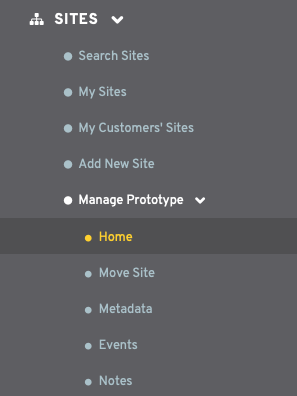
Figure 2. Example Sites Menu with Site Selected
When a Site has been selected, the Sites menu will contain a submenu (Fig. 2) for managing that Site.
Home
The Home page displays the selected Site’s details and related Mako Devices. This is also where you can edit or delete the selected Site.
Move Site
The Move Site page allows you to move a Site from one Company to another Company.
Metadata
The Metadata page allows you to manage Metadata related to the selected Site.
Events
The Events page displays event logs for the selected Site.
Notes
The Notes page allows you to manage Notes related to the selected Site.
