Overview
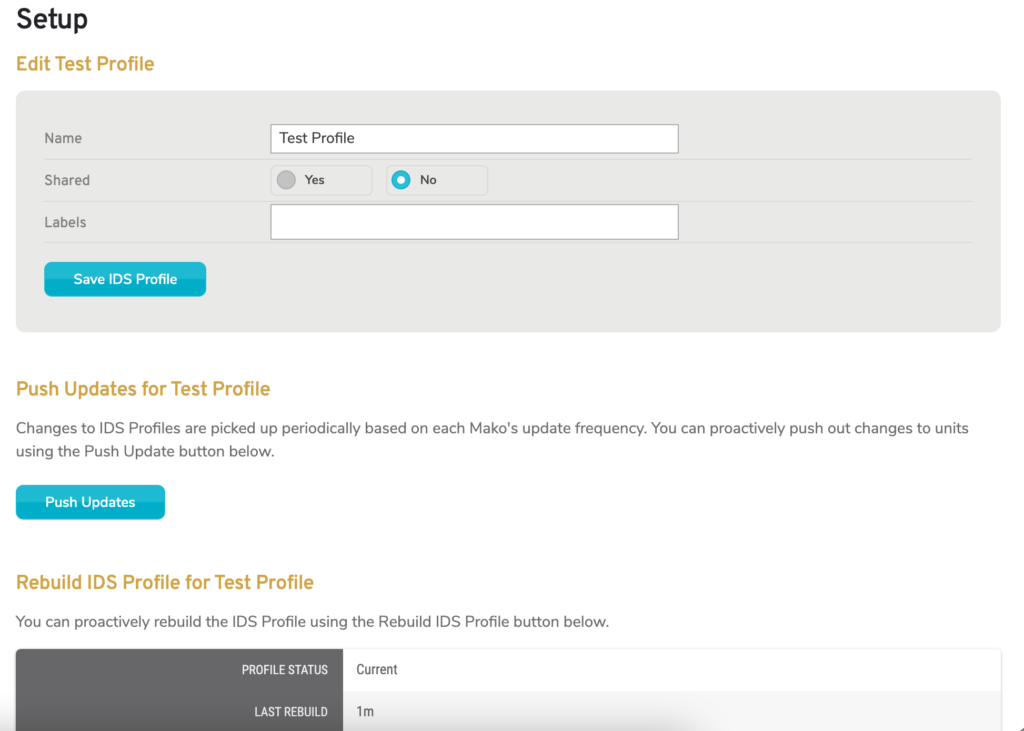
Figure 1. IDS Setup Page
The IDS Setup page (Fig. 1) allows you to manage basic settings for the selected IDS Profile. You can also manually push updates for the profile, rebuild the profile, or delete the profile.
Edit IDS Profile
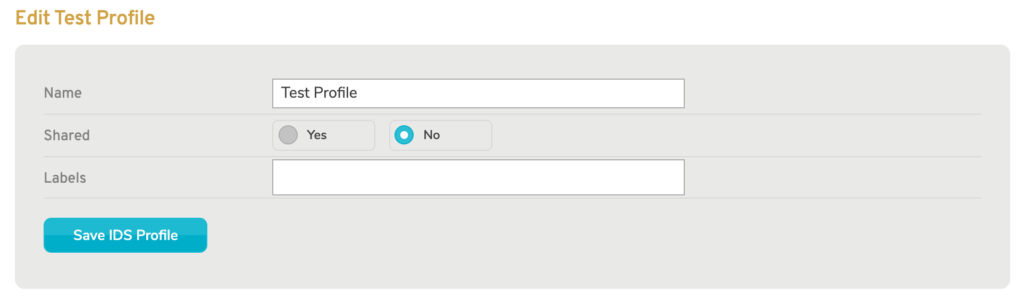
Figure 2. Edit IDS Profile Form
Use the Edit IDS Profile form (Fig. 2) to edit the selected profile.
Name
Enter an informative, memorable, and unique name for the profile.
Shared
Choose whether or not to share the profile. Sharing a profile will make it available for use by your other companies.
Labels
The Labels field allows you to manage label values assigned to the selected profile. A label can be added by typing a label value in the field and then pressing the Space bar on your keyboard. A label can be removed by clicking the minus icon next to the label.
Labels provide an alternate way to search for devices using this profile on the Search Mako Devices page.
Save Button
Click the “Save IDS Profile” button to save any changes made here. Exercise caution, as this action will affect all subscribed Makos.
Push Updates for IDS Profile
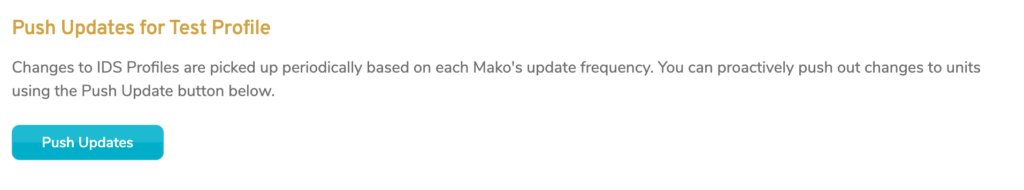
Figure 3. Push Updates for IDS Profile Form
Each individual Mako’s update frequency settings determine when that Mako will look for changes to its assigned IDS Profiles. Use the Push Updates for IDS Profile form (Fig. 3) to proactively push the selected profile’s latest configuration file (config) to all subscribed Makos.
Click the “Push Updates” button to initiate this action.
Rebuild IDS Profile
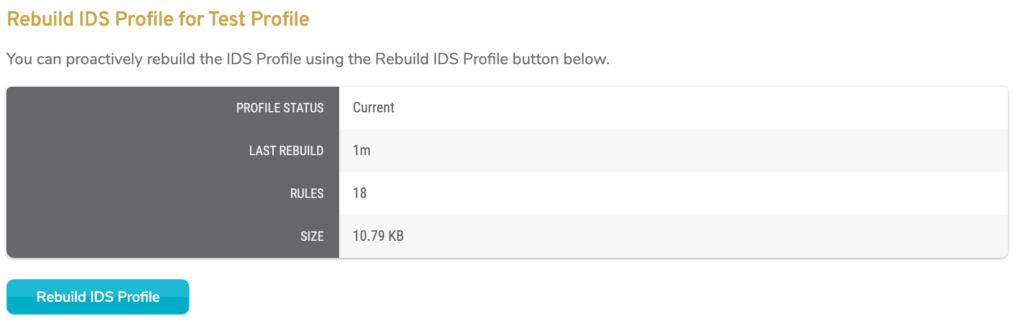
Figure 4. Rebuild IDS Profile Form
After any changes are made to the selected profile’s rules or other settings, its config is scheduled to be automatically rebuilt after 5-10 minutes. Use the Rebuild IDS Profile form (Fig. 4) to proactively rebuild the selected profile’s config for immediate testing and deployment.
You can use the IDS Rules Update diagnostic to update the config on the selected Mako to test the rebuilt file and the Push Updates for IDS Profile form (see above) to deploy the config to all subscribed Makos.
Profile Status
Displays the status of the profile. The status is either “Pending update” because the config has not yet been updated to reflect recent changes or “Current” to indicate that the config is up-to-date.
Last Rebuild
Displays the most recent date on which the profile’s config was rebuilt, if ever.
Rules
Displays the number of rules included in the profile’s config.
Size
Displays the file size of the profile’s config.
Rebuild IDS Profile Button
Click the “Rebuild IDS Profile” button to initiate this action.
Delete IDS Profile
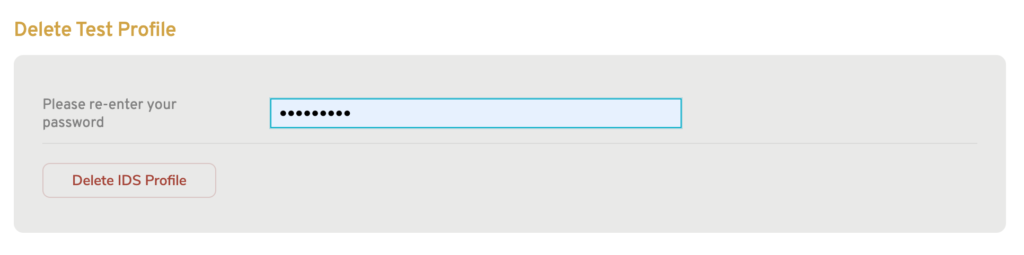
Figure 5. Delete IDS Profile Form
Use the Delete IDS Profile form (Fig. 5) to delete the selected profile.
If you are certain you want to delete the selected profile, enter your password, then click the “Delete IDS Profile” button. Exercise caution, as this action will affect all subscribed Makos.
