Overview
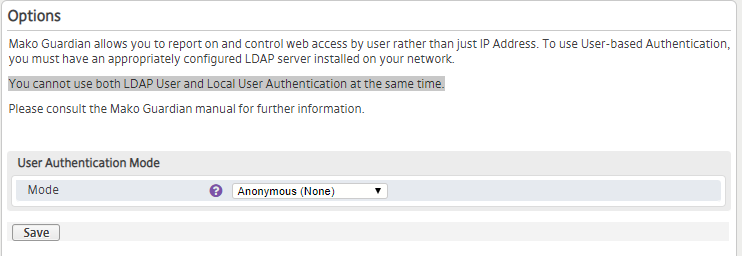
Figure 1. Example Options Page
The Options page (Fig. 1) is where you can configure the User Authentication Mode (proxy mode) for Mako Guardian on the selected Mako. Choosing a non-anonymous proxy mode requires users to login before they can browse websites, which allows Mako Guardian to control web access by user rather than just by IP address.
LDAP User Authentication is no longer supported.
Options
Use the Options form to save the following settings.
User Authentication Mode (Proxy Mode)
Choose from the following proxy mode options: “Anonymous” and “Local User Authentication.”
Anonymous
Username and password are NOT required for login. This is the default setting.
LDAP User Authentication
LDAP User Authentication is no longer supported.
Local User Authentication
Users login using usernames and passwords defined on the Local Users page.
If this option is selected, users will need to reconfigure their browsing devices to use the Mako Proxy. This can be done by manually entering the proxy information. Alternatively, the Mako provides this information via DHCP, so if the browsing device is configured to use DHCP, and both the operating system and web browser support DHCP Web Proxy Autodiscovery Protocol (WPAD), then the browsing device will be configured automatically.
Allow Anonymous Access
If you have selected “Local User Authentication” for User Authentication Mode above, then this checkbox will be available.
Anonymous access is allowed by default. Uncheck the “Allow anonymous/unauthenticated web access” checkbox to deny anonymous access, if desired.
Save Button
To save any changes to these settings, click the “Save” button.
Proxy Network Information
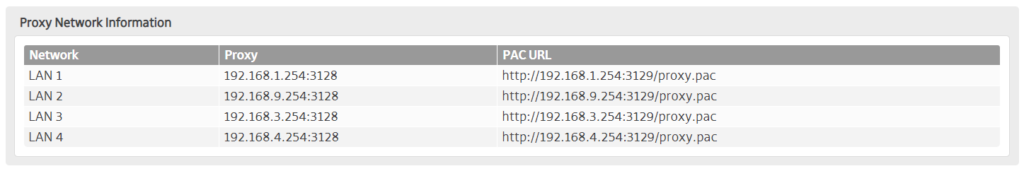
Figure 2. Example Proxy Network Information
If you have chosen to use a non-anonymous proxy mode, then the Proxy Network Information list (Fig. 2) will display below the Options form. This lists the IP address and port of the Mako Guardian proxy server on each of your local networks. It also lists the proxy auto-configuration (PAC) URL, which is an alternative way of specifying the proxy server.
Columns
- Network – local network name
- Proxy – IP address and port of the proxy server
- PAC URL – URL for accessing the PAC file
