Overview

Figure 1. Enterprise Templates NetFlow Page
The Enterprise Templates NetFlow page (Fig. 1) allows you to configure NetFlow settings for the selected Enterprise Template. NetFlow provides a way to export network traffic logs to a third party analysis server or security information and event management (SIEM) tools for advanced monitoring, reporting, or troubleshooting.
Enable NetFlow
Choose from three options: “On,” “Inherit,” or “Off.”
Off
Choose “Off” to explicitly disable NetFlow for the selected template. Mako devices with this template applied will have NetFlow disabled (subject to template hierarchy).
Inherit
Choose “Inherit” to inherit NetFlow settings from another template instead of specifying them here.
On
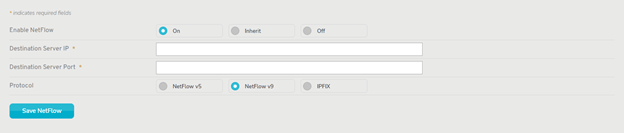
Figure 2. Enterprise Templates NetFlow Settings
Choose “On” to explicitly enable NetFlow for the selected template (Fig. 2). Mako devices with this template applied will have NetFlow enabled and will use the configuration shown (subject to template hierarchy).
Use caution when enabling this feature, as it may impact performance and privacy considerations.
NetFlow Settings
Destination Server IP
Enter the IP address of the server that will log NetFlow traffic for Mako devices using the selected template.
Destination Server Port
Enter the network port of the server that will log NetFlow traffic for Mako devices using the selected template.
Protocol
Choose which NetFlow protocol to use for Mako devices using the selected template.
Options include:
- NetFlow v5
- NetFlow v9
- IPFIX
Save Button
Click the “Save NetFlow” button to save these NetFlow settings for the selected template.
