This topic is relevant to security gateways and managed switches.
Overview
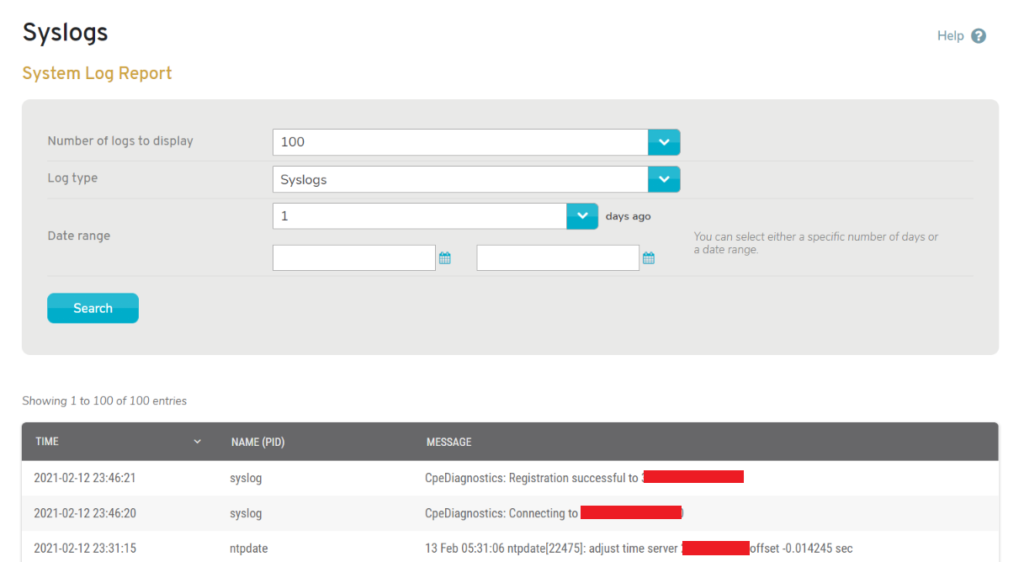
Figure 1. Example Syslogs Page
The Syslogs page (Fig. 1) allows you to view system logs (syslogs) and firewall logs for the selected Mako.
System Log Report Form
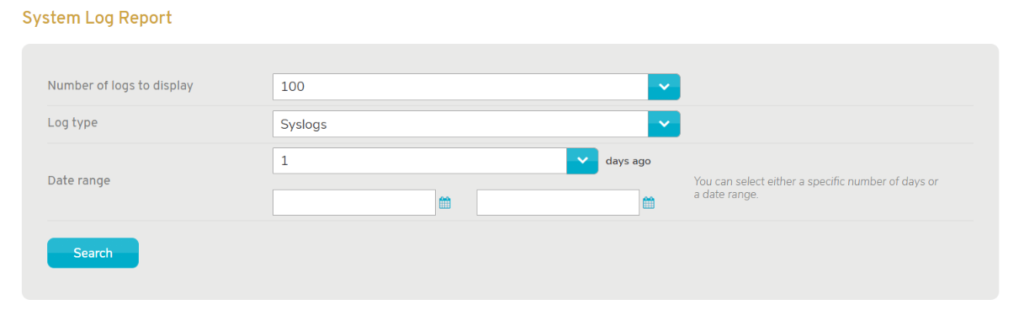
Figure 2. Example System Log Report Form
The System Log Report form (Fig. 2) allows you to search for specific ranges of system log and/or firewall log events.
Number of Logs
Choose the number of logs that you would like to display in the report. Options range from 100 logs to 6000 logs.
Log Type
Choose the type of logs that you would like to display in the report. Options include “Syslogs,” “Firewall logs,” or “Both.”
Date Range
Either choose a range using the dropdown, OR specify a range using the start and end date fields to filter the report.
Search Button
To perform the search with these criteria, click the “Search” button.
System Log Report List
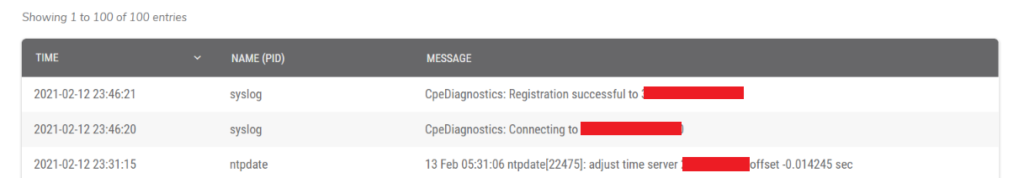
Figure 3. Example System Log Report List
The System Log Report list (Fig. 3) displays syslogs and firewall logs for the selected Mako that match the search criteria used to generate the report.
Columns
- Time – event time
- Name (PID) – process ID (PID) of the system process that fired the event
- Message – event description
