Overview
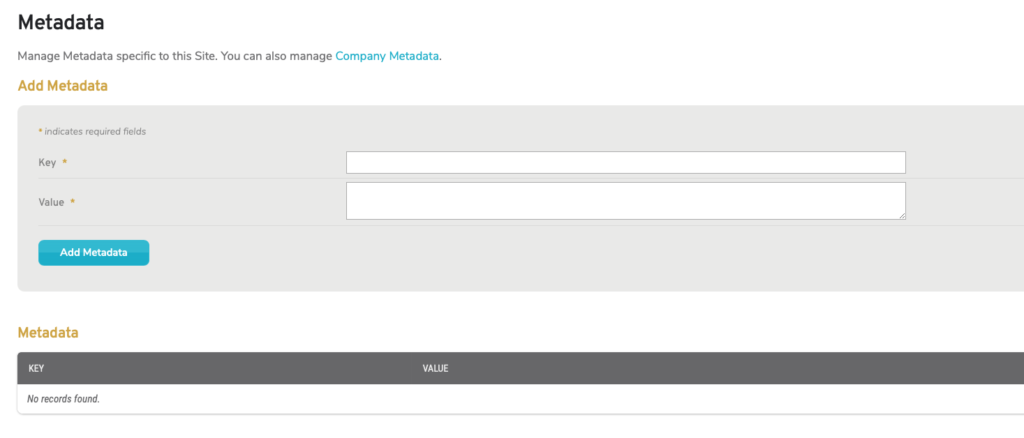
Figure 1. Metadata Page
The Metadata page (Fig. 1) allows you to manage Metadata items specific to the selected Site. Site Metadata items are custom name-value pairs you can use for your own reference purposes or to facilitate searching for Sites in the Mako Central Management System (CMS).
Some potential uses for this could be to record an alternate location ID for the Site, the phone number of the DSL modem, the location manager’s name, the store type, etc.
You can then reference these Metadata items when searching for Sites. See the Search Sites documentation for details.
You can also manage Company Metadata and Mako Metadata.
View Metadata
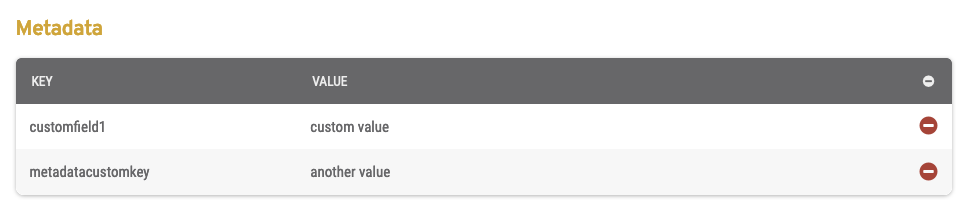
Figure 2. Example Metadata List
Use the Metadata list (Fig. 2) to view existing Metadata items.
Columns
- Key – name of the Metadata item
- Value – value of the Metadata item
- [Delete] – delete button
Delete Metadata
Click an existing Metadata item’s minus icon button in the Delete column of the Metadata list to delete the Metadata item.
Add Metadata
Use the Add Metadata form above the Metadata list to add new Metadata items.
Key
Enter an informative, memorable, and unique name for the Metadata item.
Value
Enter a value for the Metadata item.
Add Button
Click the “Add Metadata” button to create the new Metadata item.
