This topic is ONLY relevant to managed switches. It is NOT relevant to security gateways.
Overview
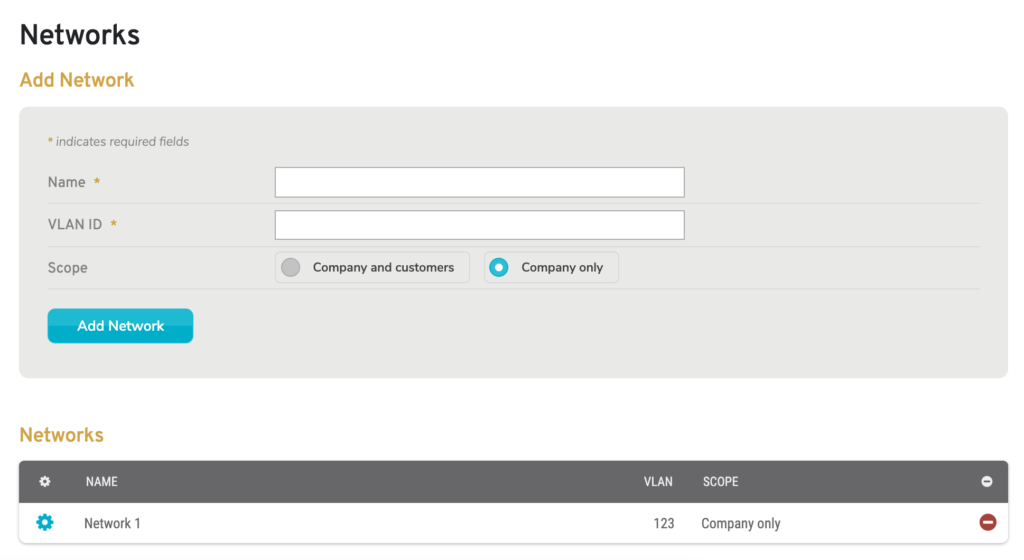
Figure 1. Example Networks Page
The Networks page (Fig. 1) allows you to manage VLAN network profiles for the selected company that can then be assigned to specific networks on Mako managed switches.
Add Network
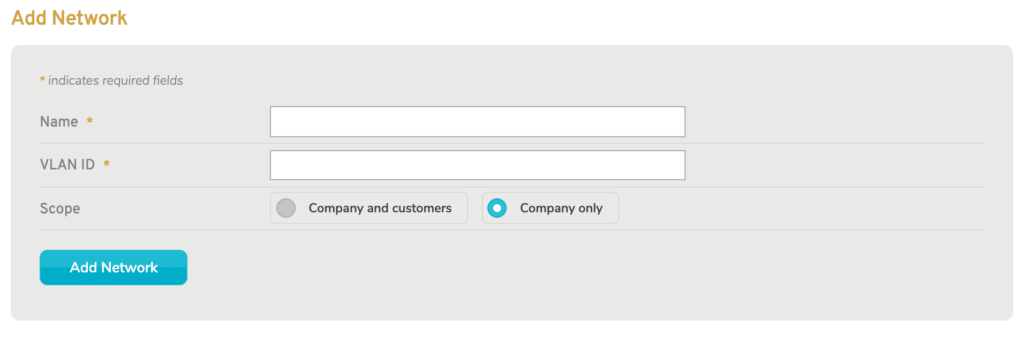
Figure 2. Example Add Network Form
Use the Add Network form (Fig. 2) to create a new VLAN network profile and to make it available for the selected company’s Mako managed switches.
Name
Enter an informative, memorable, and unique name for this VLAN network profile.
VLAN ID
Enter the VLAN ID to be appended to packets traversing VLAN networks using this profile.
Scope
Choose whether or not this VLAN network profile will be available to customers of the selected company. Using the default setting will NOT make the network available to these customers.
Add Button
Click the “Add Network” button to create a new VLAN network profile with these settings.
View Networks

Figure 3. Example Network List
Use the Networks list (Fig. 3) to view, edit, and delete existing VLAN network profiles for the selected company.
Columns
- [Edit] – edit button
- Name – name of the VLAN network profile
- VLAN – VLAN ID to use for traffic on VLAN networks using the profile
- Scope – scope of companies with access to the VLAN network profile
- [Delete] – delete button
Actions
Edit Network
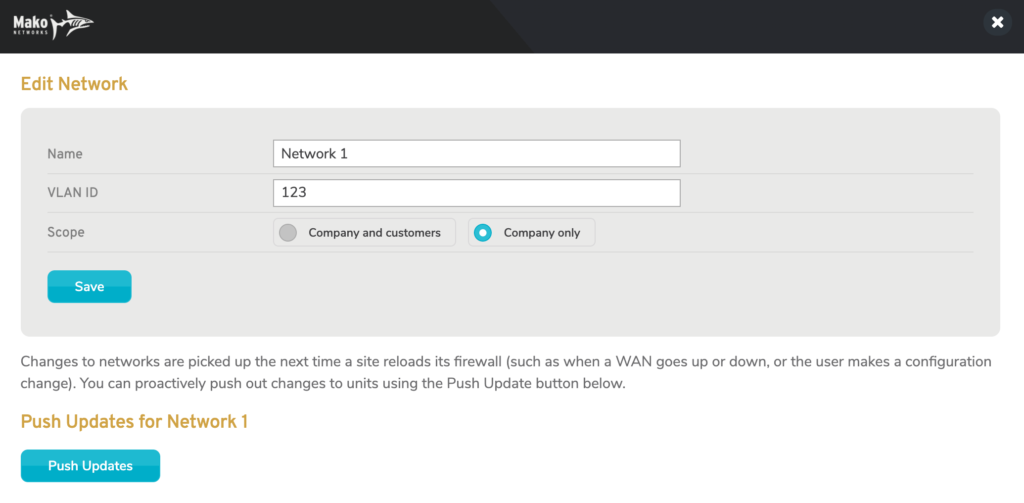
Figure 4. Example Edit Network Form
To edit a VLAN network profile, click its gear icon button. This will open the Edit Network form in a new window (Fig. 4). Make any desired changes using the Edit Network form, then click the “Save” button. Exercise caution, as this may affect any Mako managed switch networks using this profile.
Push Updates for Network
The new window containing the Edit Network form also contains the Push Updates for Network form (Fig. 4). If desired, click the “Push Updates” button to proactively push changes to Mako managed devices that have subscribed to this profile instead of waiting for changes to be picked up automatically the next time each device reloads its firewall.
Delete Network
To delete a VLAN network profile, click its minus icon button. This will open a confirmation panel asking you to confirm the deletion. If you are certain you want to delete the VLAN network profile, click the “OK” button. Exercise caution, as this may affect any Mako managed switch networks using this profile.
