This topic is ONLY relevant to security gateways. It is NOT relevant to managed switches.
Overview
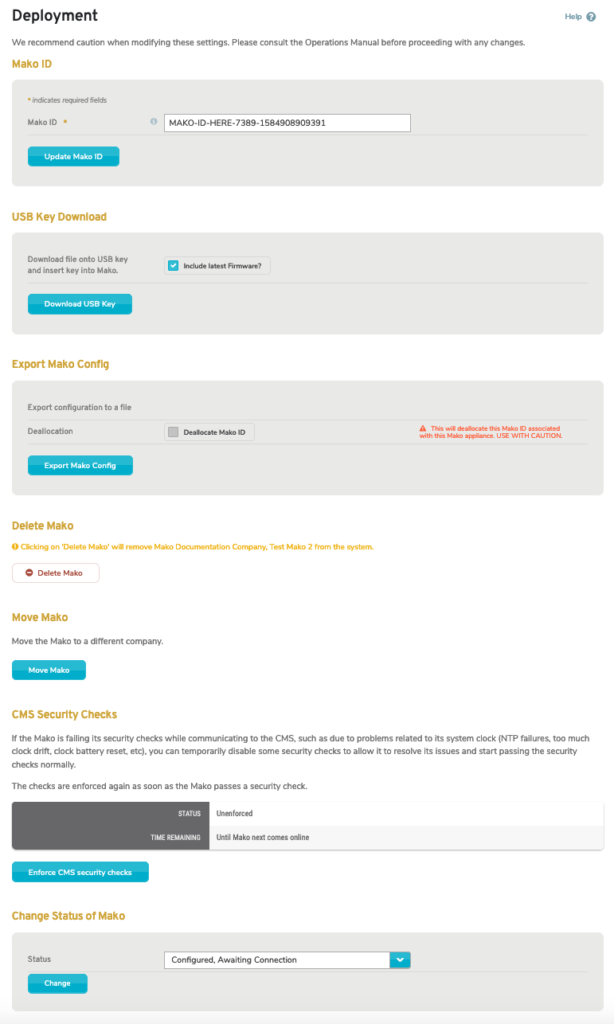
Figure 1. Example Deployment Page
The Deployment page (Fig. 1) allows you to manage the relationship between the selected Mako’s Central Management System (CMS) entry and the physical Mako device. You can enter the Mako ID found on the device, download settings and firmware for the device, manage licenses, or delete the Mako from the CMS.
Mako ID
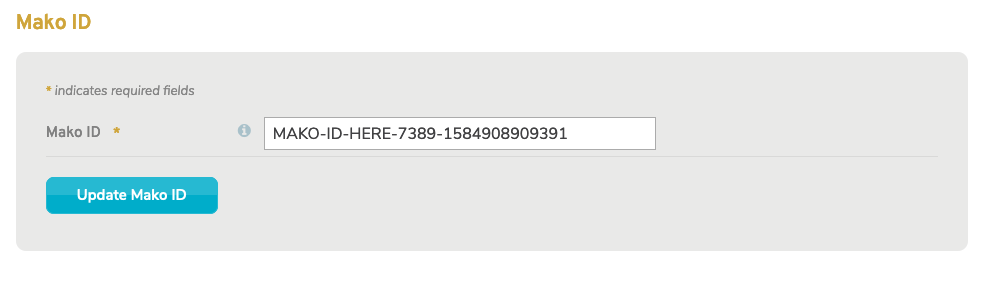
Figure 2. Mako ID Form
Use the Mako ID form (Fig. 2) to update the Mako ID of the selected Mako.
The Mako ID is a unique 12-digit identification printed on the bottom panel of every Mako.
Enter the Mako ID and click the “Update” button.
USB Key Download
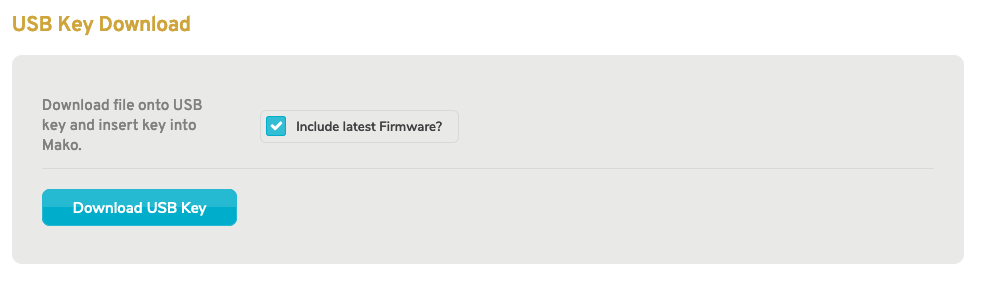
Figure 3. USB Key Download Form
If the selected Mako does not come online automatically, you can use the USB Key Download form (Fig. 3) to download the current configuration and/or latest firmware to a USB key for transfer to the Mako device.
This may be necessary due to your WAN setup using a static IP address instead of DHCP or using DSL, which always requires that you pre-configure the Mako device with your ISP info.
Leave “Include latest Firmware” checked if you want to include the latest firmware. Uncheck this if you only want to update settings.
Click the “Download” button, save the file(s) to a USB key inserted in your browsing device, and then insert that USB key into the Mako device to initiate the update process.
Licenses
See the Reports documentation for the License Settings that used to appear on this page.
Advanced Settings
See the Services documentation for the Advanced Settings that used to appear on this page.
Delete Mako

Figure 8. Delete Mako Form

Figure 9. Delete Mako Page
Click the “Delete Mako” button in the Delete Mako form (Fig. 8) to be directed to the Delete Mako page (Fig. 9).
If you are certain you want to delete the selected Mako from the CMS, enter your password for security purposes, then click the “Delete Mako” button. This operation cannot be undone. Proceed with extreme caution.
