This topic is ONLY relevant to security gateways. It is NOT relevant to managed switches.
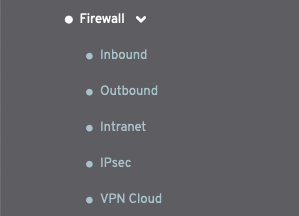
Figure 1. Firewall Menu
The Configure section in the left navigation of the Central Management System (CMS) contains a Firewall menu (Fig. 1). Here you can manage firewall rules to restrict traffic inbound to, outbound from, and internal to your networks.
Inbound Rules Page
The Inbound Rules page allows you to manage firewall rules for the selected Mako that affect traffic inbound from each wide area network (WAN).
Outbound Rules Page
The Outbound Rules page allows you to manage firewall rules for the selected Mako that affect traffic outbound to each WAN.
Intranet Rules Page
The Intranet Rules page allows you to manage firewall rules for the selected Mako that affect traffic within each local area network (LAN).
IPSec Rules Page
The IPsec Rules page allows you to manage firewall rules for the selected Mako that affect traffic for each Internet Protocol Security (IPsec) Virtual Private Network (VPN).
VPN Cloud Rules Page
The VPN Cloud Rules page allows you to manage firewall rules for the selected Mako that affect traffic for each VPN cloud.
