Overview
The Diagnostics page allows you to issue diagnostic commands to the selected Mako and then view the diagnostic results.
The “VPN Cloud Connections” diagnostic command allows you to display all of the selected Mako’s current VPN Cloud connections.
To execute the “VPN Cloud Connections” diagnostic command, click its radio button in the Command column of the list. The diagnostic results will appear above the list.
VPN Cloud Connections
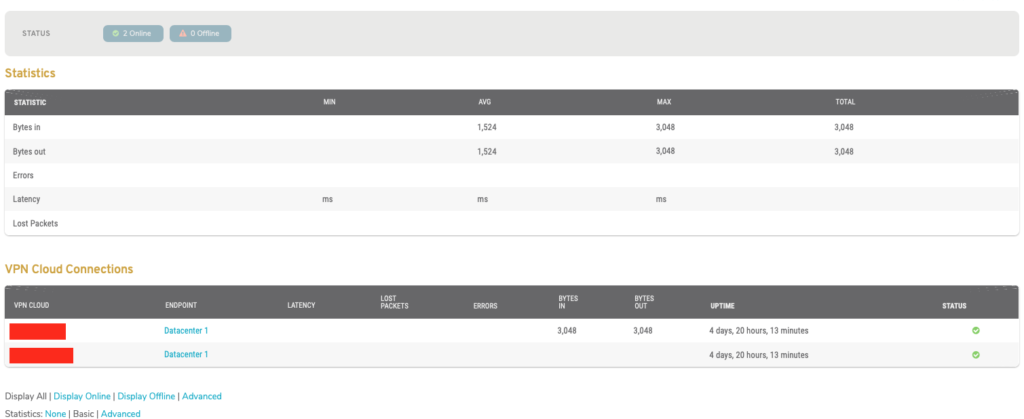
Figure 1. Example “VPN Cloud Routing Connections” Diagnostic Results
The “VPN Cloud Routing Table” diagnostic results (Fig. 1) display the selected Mako’s VPN Cloud connections.
Filters
Several filters are available for the diagnostic results.
Display
- Display All – displays both online and offline connections
- Display Online – displays only online connections
- Display Offline – displays only offline connections
- Advanced – displays both online and offline connections with additional columns
Statistics
- None – does not display statistics
- Basic – displays statistics
- Advanced – displays additional statistics
Statistics Table
The Statistics Table displays statistics recorded for the selected Mako’s VPN Cloud connections.
Columns
- Statistic
- Latency
- Lost Packets
- Reordered Packets
- Errors
- Bytes In
- Bytes Out
- Packets In
- Packets Out
- Min – minimum value recorded
- Avg – average of values recorded
- Max – maximum value recorded
- Total – sum of values recorded
VPN Cloud Connections Table
The VPN Cloud Connections Table displays the selected Mako’s VPN Cloud connections.
Columns
- VPN Cloud – name of VPN Cloud (connection source)
- Endpoint – connection destination
- Latency – time elapsed in milliseconds during transmission
- Lost Packets – number of packets lost during transmission
- Reordered Packets – number of packets reordered during transmission
- Errors – number of errors during transmission
- Bytes In – bytes inbound to source
- Bytes Out – bytes outbound from source
- Packets In – packets inbound to source
- Packets Out – packets outbound from source
- Uptime – time duration that VPN Cloud has been up
- Status – status of VPN Cloud
