Overview
The Diagnostics page allows you to issue diagnostic commands to the selected Mako and then view the diagnostic results.
To execute the “VLAN Status” diagnostic command, click its radio button in the Command column of the list. The diagnostic results will appear above the list.
VLAN List
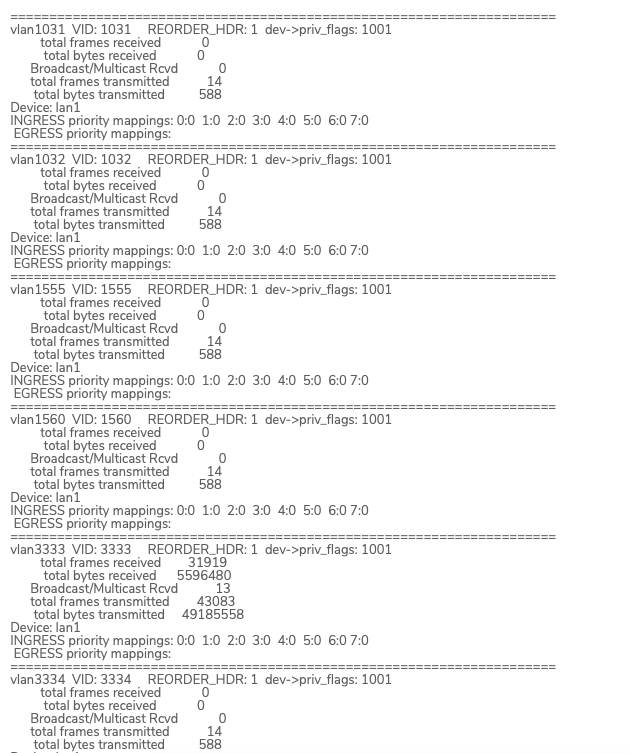
Figure 1. Example “VLAN List” Diagnostic Results
The “VLAN List” diagnostic results (Fig. 1) display the status and details of the VLANs on the selected Mako.
- Name – name of VLAN
- VID – VLAN ID
- REORDER_HDR – specifies whether or not ethernet headers are reordered
- dev->priv_flags – status flag of VLAN
- Total Frames Received – total ethernet frames received by VLAN
- Total Bytes Received – total Bytes received by VLAN
- Broadcast/Multicast Rcvd – Broadcast/Multicast packets received by VLAN
- Total Frames Transmitted – total ethernet frames sent by VLAN
- Total Bytes Transmitted – total Bytes sent by VLAN
- Total Headroom Inc – number of socket buffer expansions
- Total Encap on Xmit – number of socket buffer encapsulations
- Device – network interface
- Ingress Priority Mappings – ingress port priority mappings
- Egress Priority Mappings – egress port priority mappings
