Overview
The Diagnostics page allows you to issue diagnostic commands to the selected Mako and then view the diagnostic results.
To execute the “ARP Table Listing” diagnostic command, click its radio button in the Command column of the list. The diagnostic results will appear above the list.
ARP Table Listing
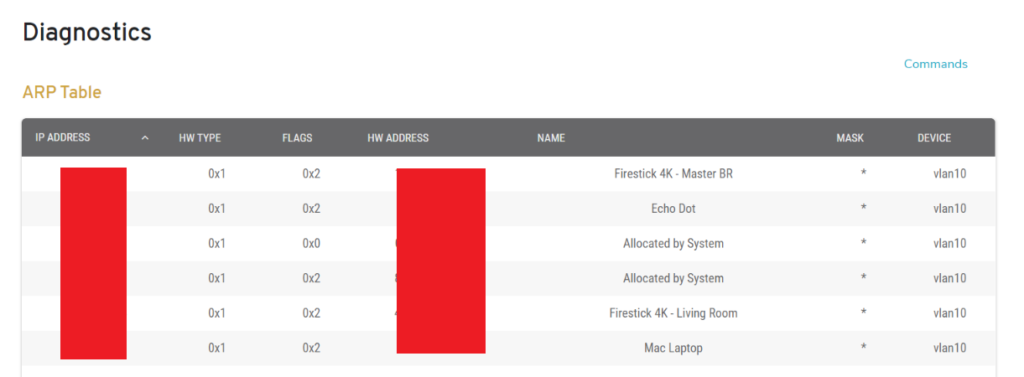
Figure 1. Example “ARP Table Listing” Diagnostic Results
The “ARP Table Listing” diagnostic results (Fig. 1) display the contents of the Address Resolution Protocol (ARP) table. The ARP table is used to distinguish devices in a network, so that each packet is directed to its appropriate destination. The ARP table relates the MAC address of each device in the network with its corresponding IP address.
Simple View
Columns
- IP Address – IP address of the device
- HW Type – hardware type of the device in hexadecimal format
- Flags – flag value of the device in hexadecimal format
- HW Address – MAC address of the device
- Name – name of the device
- Mask – network mask of the device
- Device – normalized device name (see below)
Advanced View
There is an “Advanced” link below the diagnostic results that allows you to see the raw data.
Normalized Device Names
- cell1
- dsl1
- lan1
- lan2
- lan3
- lan4
- lan4
- wan1
- wan2
- wlan0
- wlan0_1
- wlan0_2
- wlan0_3
- vlan<ID>
Normalized device names are universal across all hardware models.
