Overview

Figure 1. Example Custom Phrase Page
The Custom Phrases page (Fig. 1) allows you to manage Custom Phrase rules that can be used to allow or deny access to websites with content containing specific words or phrases.
You can choose to allow, deny, or weight phrases. When any weighted phrases are found in the page a user is browsing, a weight is calculated for the page. If the page weight exceeds a specific threshold, then access to the page is denied.
Add Custom Phrase Rule
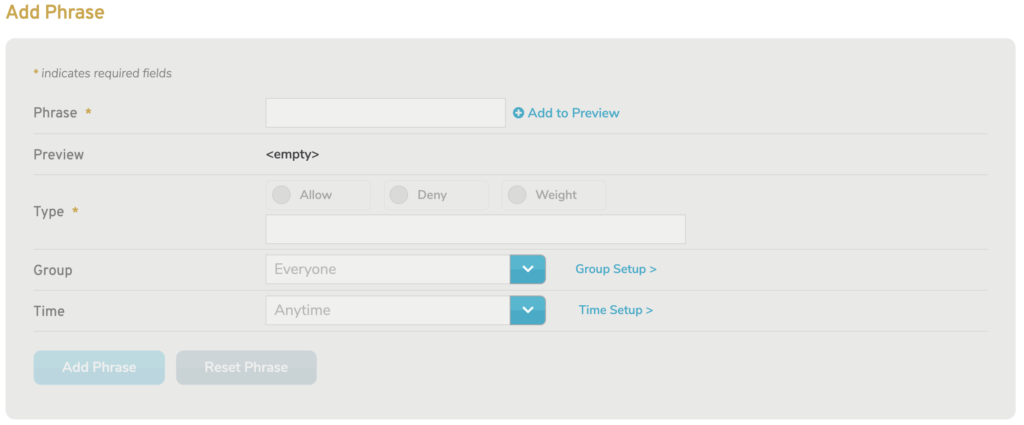
Figure 2. Example Add Phrase Form
Use the Add Phrase form (Fig. 2) to create a new Custom Phrase rule for the selected Mako.
Phrase
Enter a phrase you want to include in the rule, then click the “Add to Preview” button. Repeat, as needed, to include multiple phrases in the rule.
Preview
Displays a list of phrases that you have entered for the rule.
Type
Choose whether to allow, deny, or weight the traffic for matching phrases. This is set to “Weight” by default.
To allow the traffic, click the “Allow” radio button.
To deny the traffic, click the “Deny” radio button.
To weight the traffic, click the “Weight” radio button, then enter a number representing the weight of the phrase relative to other weighted phrases and the Weighted Phrase Limit (see Weighted Phrase Settings below).
Group
Choose the Group to which the rule will apply. The default value is typically “Everyone,” but you can change the default value using the Weighted Phrase Settings below.
If you have not created any Groups, “Everyone” will be your only option. To create new Groups, click the “Group Setup” link. See the Groups documentation for details.
Time
Choose the Time to which the rule will apply. The default value is “Anytime.”
If you have not created any Times, “Anytime” will be your only option. To create new Times, click the “Time Setup” link. See the Times documentation for details.
Save Button
To create a new Custom Phrase rule with these settings, click the “Save” button.
Weighted Phrase Settings
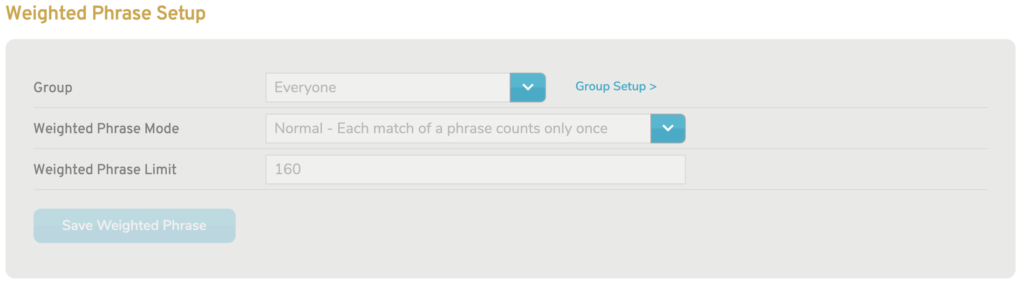
Figure 3. Example Weighted Phrase Setup Form
Use the Weighted Phrase Setup form (Fig. 3) to manage weighted phrase settings that apply to weighted phrase rules on the selected Mako.
Default Group
Choose the Group that should be the default value when adding new Custom Phrase rules. The default value is typically “Everyone.”
Weighted Phrase Mode
Choose either “Normal” or “Multi” as the Weighted Phrase Mode.
“Normal” mode counts the weight of each matching phrase only once per page when calculating a page’s weight.
“Multi” mode counts the weight of each matching phrase every time it appears on the page when calculating a page’s weight.
Weighted Phrase Limit
Enter a number for the Weighted Phrase Limit. If a page’s calculated weight value exceeds this limit, then the traffic to the page is denied.
Save Button
To save these settings, click the “Save” button.
View Custom Phrase Rules
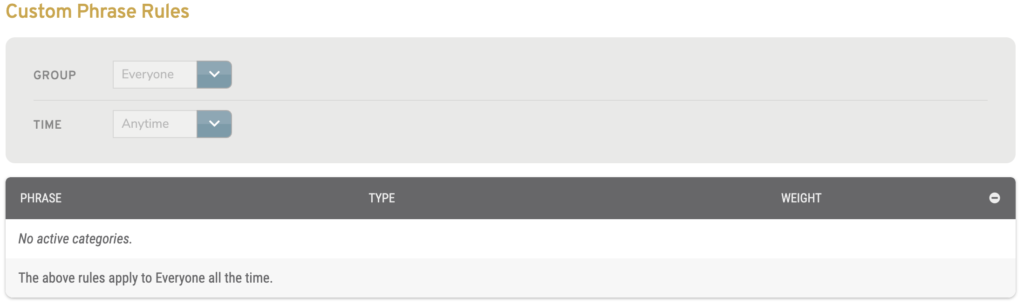
Figure 4. Example Custom Phrase Rules List
The Custom Phrase Rules list (Fig. 4) allows you to view and manage existing Custom Phrase rules for the selected Mako.
Filters
The list is filtered based on the Group and Time to which each rule applies.
Choose a Group value and/or a Time value using the fields at the top of the list, then click the “Show” button to apply the filter values to the list.
A message at the bottom of the list indicates the filter values that have been applied to the list.
Columns
- Phrase – phrases to which the rule applies
- Type – indicates whether phrases are allowed, denied, or weighted
- Weight – weight of the phrases, if applicable
- Delete – delete button
Actions
Delete Custom Phrase Rule
To delete a Custom Phrase rule, click its “X” icon button in the Delete column.
