This topic is relevant to security gateways and managed switches. You are viewing the version of this content for security gateways.
Click here to view the version of this content for managed switches.
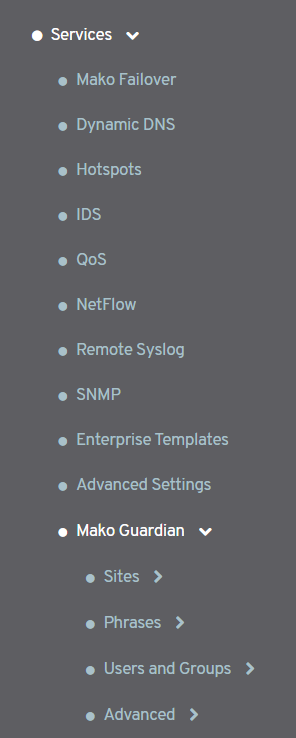
Figure 1. Services Menu
The Configure section in the left navigation of the Central Management System (CMS) contains a Services menu (Fig. 1) that you can use to manage settings for a variety of available services.
Mako Failover
The Mako Failover page allows you to select a different Mako to act as a failover for the selected Mako. Both Makos must be configured so that their peer LAN networks are in the same subnet for each LAN.
Dynamic DNS
The Dynamic DNS page is where you can view and manage profiles for connecting to third-party Dynamic DNS providers. Dynamic DNS providers allow you to have a domain that will always point to your Mako regardless of its current IP address.
Hotspots
The Hotspots page allows you to manage hotspots for the selected Mako. A hotspot can be used to add login functionality to your Internet connection to enhance security and to collect additional user analytics data.
IDS
The IDS page allows you to enable intrusion detection and prevention systems (IDS/IPS) and to apply IDS profiles (sets of IDS rules) to the selected Mako. This service will either alert you when blacklisted traffic is detected (IDS mode) or automatically drop connections related to blacklisted traffic (IPS mode).
QoS
The QoS page allows you to manage Quality of Service (QoS) settings. QoS is a feature for assigning priorities to each different service type of traffic passing through your networks so that the most important traffic has the best access to available outbound WAN bandwidth.
NetFlow
The NetFlow page allows you to export network traffic logs from the selected Mako to a third party analysis server or security information and event management (SIEM) tools.
Remote Syslog
The Remote Syslog page allows you to enable forwarding of Mako system logs (syslogs) to a third party syslog server or SIEM tools.
SNMP
The SNMP page allows you to enable and configure Simple Network Management Protocol (SNMP) service for your networks.
Enterprise Templates
The Enterprise Templates page allows you to manage which Enterprise Templates are available to the selected Mako. Enterprise Templates are managed in the Management section.
Advanced Settings
The Advanced Settings page allows you to manage advanced settings related to services running on the selected Mako.
Mako Guardian
The Mako Guardian submenus allow you to manage Mako Guardian settings. See the Mako Guardian documentation for details.
