This topic is ONLY relevant to security gateways. It is NOT relevant to managed switches.
Overview
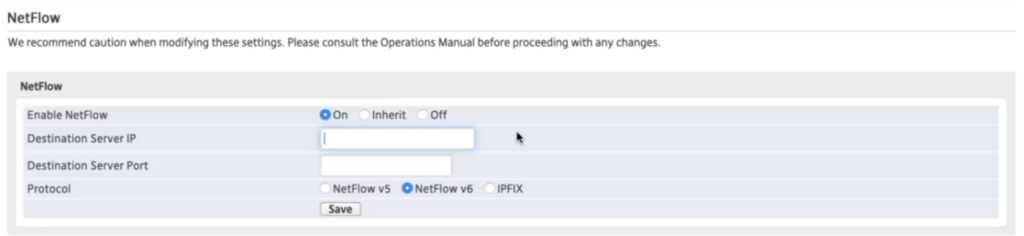
Figure 1. Example NetFlow Page
The NetFlow page (Fig. 1) allows you to export network traffic logs from the selected Mako to a third party analysis server or security information and event management (SIEM) tools.
NetFlow Form
The NetFlow form (Fig. 1) allows you to enable or disable NetFlow logging. You have three options from which to choose: “On,” “Inherit,” and “Off.”
Enable NetFlow: On

Figure 2. Enable IDS with“On” Selected
To explicitly enable NetFlow logging for the selected Mako, choose the “On” option, configure the settings that display, then click the “Save” button (Fig. 2).
Use caution when enabling this feature, as it may impact performance and privacy considerations.
Choosing the “On” option makes the following fields available:
Destination Server IP
Enter the IP address of the server that will log NetFlow traffic for the selected Mako.
Destination Server Port
Enter the network port of the server that will log NetFlow traffic for the selected Mako.
Protocol
Select what protocol to use for the NetFlow service for the selected Mako. Options include “NetFlow v5,” “NetFlow v6,” and “IPFIX.”
Enable NetFlow: Inherit
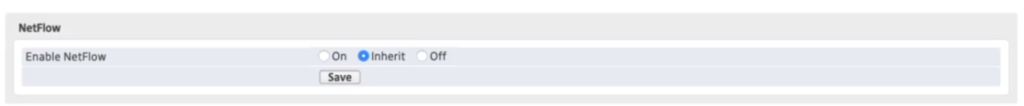
Figure 3. Enable NetFlow with “Inherit” Selected
Setting the NetFlow logging feature to the “Inherit” option (Fig. 3) will enable or disable the feature based on the Enterprise Template(s) applied to the selected Mako. If any Enterprise Template applied to the selected Mako has NetFlow logging enabled, then NetFlow logging will be enabled. Otherwise, it will be disabled.
Enable NetFlow: Off
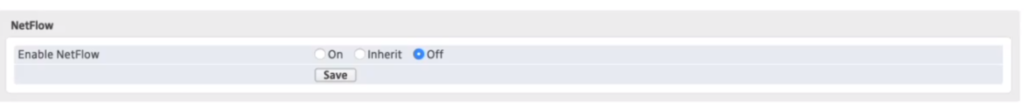
Figure 4. Enable NetFlow with “Off” Selected
To explicitly disable NetFlow logging for the selected Mako, choose the “Off” option, then click the “Save” button (Fig. 4). This is the default setting for the NetFlow logging feature.
Save Button
To save any changes you have made here, click the “Save” button.
