This topic is ONLY relevant to security gateways. It is NOT relevant to managed switches.
Overview
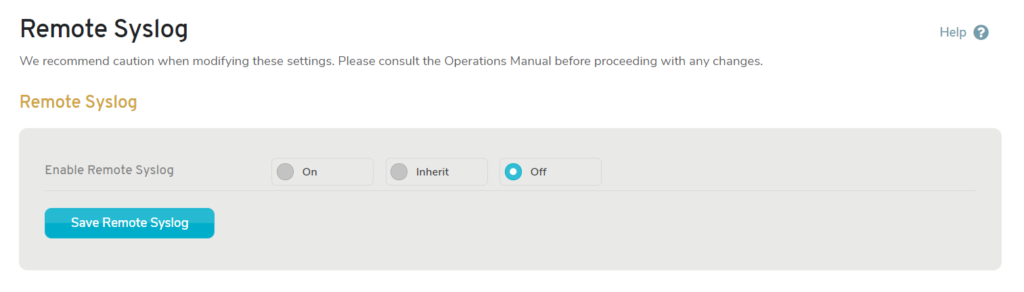
Figure 1. Remote Syslog Page
The Remote Syslog form on the Remote Syslog page (Fig. 1) allows you to enable forwarding of Mako system logs (syslogs) to a third party syslog server or security information and event management (SIEM) tools.
Enable Remote Syslog
Choose one of three options described below: “Off,” “On,” and “Inherit.”
Enable Remote Syslog: Off
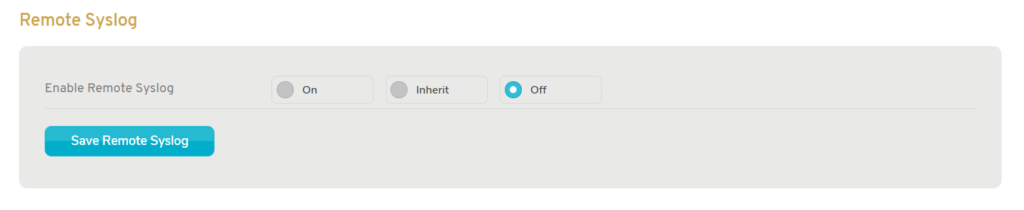
Figure 2. Enable Remote Syslog with “Off” Selected
The Remote Syslog feature is disabled by default (Fig. 2). To enable it, choose either the “On” or the “Inherit” option, then click the “Save” button. To disable it again, choose the “Off” option, then click the “Save” button.
Enable Remote Syslog: On
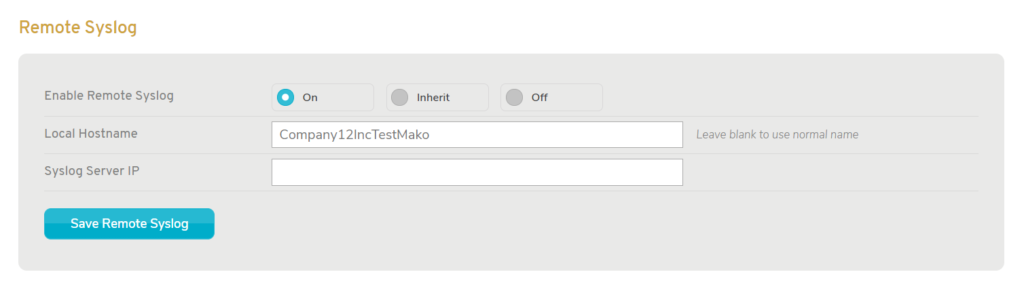
Figure 3. Enable Remote Syslog with“On” Selected
Choosing the “On” option (Fig. 3) enables the Remote Syslog feature and makes the following fields available:
Local Hostname
Enter an informative, memorable, and unique name to identify log entries for the selected Mako. Leave this blank to use the suggested value.
Syslog Server IP
Enter the IP address of the syslog server that will log activity for the selected Mako.
Enable Remote Syslog: Inherit
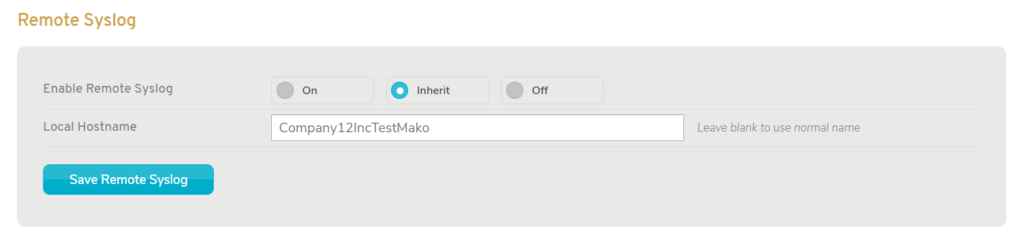
Figure 4. Enable Remote Syslog with “Inherit” Selected
Choosing the “Inherit” option (Fig. 4) enables the Remote Syslog feature with default syslog server settings of the parent company and makes the following field available:
Local Hostname
Enter an informative, memorable, and unique name to identify log entries for the selected Mako. Leave this blank to use the suggested value.
Save Button
To save any changes you have made here, click the “Save Remote Syslog” button.
