This topic is relevant to security gateways and managed switches. You are viewing the version of this content for security gateways.
Click here to view the version of this content for managed switches.
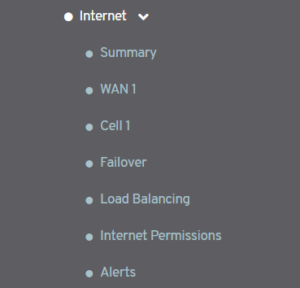
Figure 1. Example Internet Menu
The Configure section in the left navigation of the Central Management System (CMS) contains an Internet menu (Fig. 1). The Internet menu items will vary based on the number, type, and priority of Internet connections the selected Mako is using.
Generally, wide area network (WAN) may refer to any Internet connection, including cable, DSL, and cellular connections. For our connection names, “WAN” is only used for wired WANs, while “Cell” is used for cellular WANs.
Your local area network (LAN) interfaces can be managed using the Network menu of the Configure section. See the Network documentation for more details.
Summary
The Summary page displays details for each Internet connection of the selected Mako and provides a place to manage the availability and priority of each connection. This is also where you can allocate one of your LAN ports as an additional WAN port on certain Mako models.
WANs and Cells
The WAN and Cell pages are for managing your WAN and Cell Internet connections, including usage alerts and failover properties (switching to another connection in the event of failure).
Failover
The Failover page allows you to control WAN failover and failback behavior.
Load Balancing
The Load Balancing page allows you to specify how to spread traffic over multiple Internet connections, including the use of policy-based routing (PBR) rules to require that certain data use only certain connections.
Internet Permissions
The Internet Permissions page allows you to restrict WAN and Cell access for various activities, such as Internet access from a LAN, software updates, and virtual private network (VPN) access. A common scenario would be to reduce the risk of cellular data overages by restricting all non-payment traffic when the Mako is using a cellular connection.
Alerts
The Alerts page is for managing automated email alerts for a variety of situations, including worm detection, temperature out of range, and offline duration. You can set different thresholds based on your specific needs and compensate for false positives or excessive notifications.
