Overview
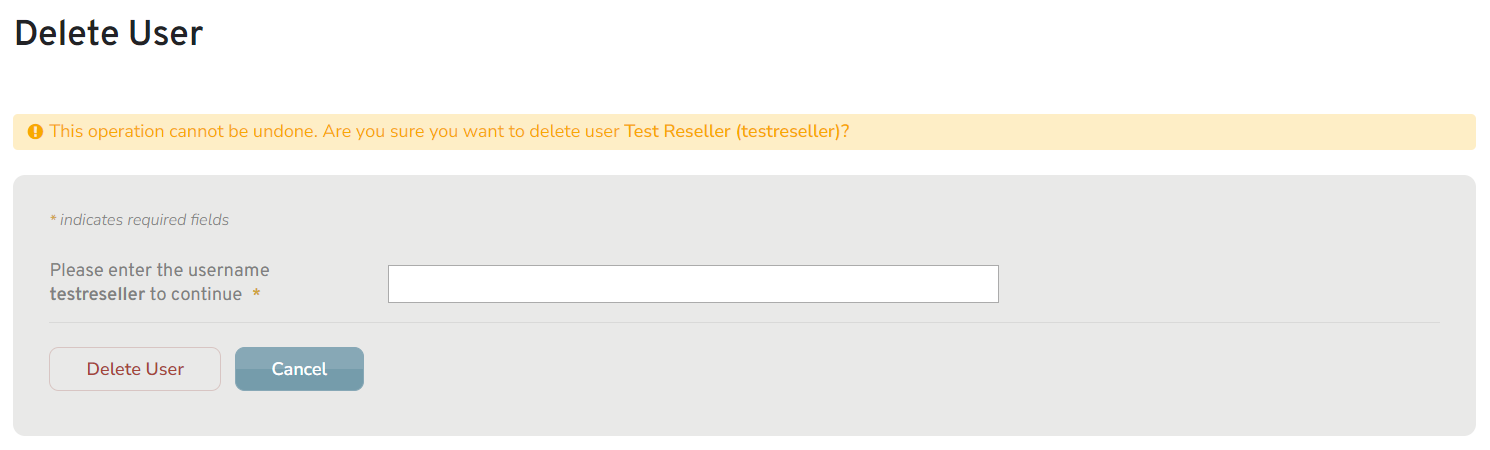
Figure 1. Example Delete User Page
The Delete User page (Fig. 1) allows you to delete the selected user.
This page is not available for your own user account.
It can be accessed from the Access Control page when you manage another user’s account.
Deleted user accounts cannot be restored.
Delete User
Delete User Form
Username
Enter the username.
Delete User Button
Click the “Delete User” button.
You will be prompted to confirm that you are certain you want to permanently delete the user account.
After deleting the user account, you will be redirected to the User Search page.
