This topic is ONLY relevant to security gateways. It is NOT relevant to managed switches.
Overview
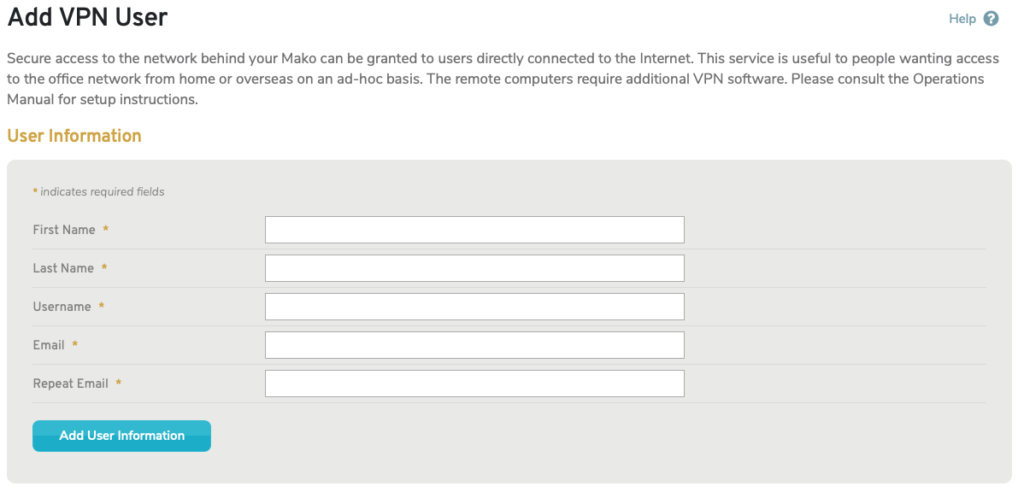
Figure 1. Example Add VPN User Page
The Add VPN User page (Fig. 1) allows you to add VPN users and grant them secure, remote access to networks on the selected Mako. For example, this feature is useful to employees wanting access to an office network from home or overseas on an ad-hoc basis. The VPN users’ remote computers will require additional VPN software.
Add VPN User
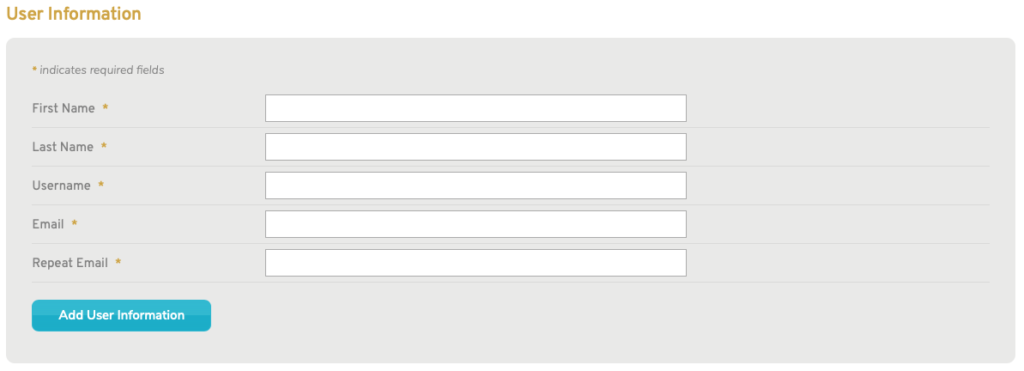
Figure 2. Example Add VPN User Form
Use the Add VPN User form (Fig. 2) to add a new VPN user.
First Name
Enter the first name of the new VPN user
Last Name
Enter the last name of the new VPN user.
Username
Enter an informative, memorable, and unique username for the user.
Email & Repeat Email
Enter and confirm the email address of the new VPN user.
Add USer information Button
To add the new VPN user, click the “Add User Information” button.
