Overview
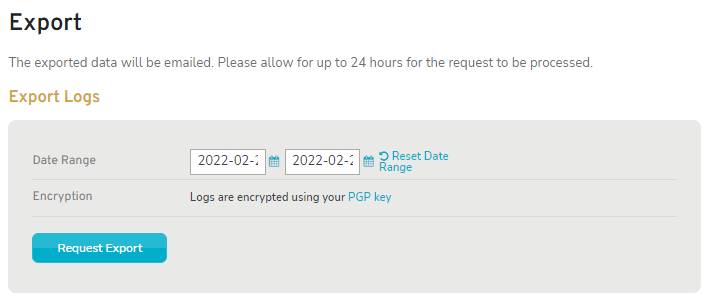
Figure 1. Example Export Page
The Export page (Fig. 1) allows you to safely export a specific date range of system log (syslog) data for the selected Mako device.
Specify a date range of syslogs to export and then click the “Request Export” button. The report will be sent to the email address associated with your Mako CMS account.
