Overview
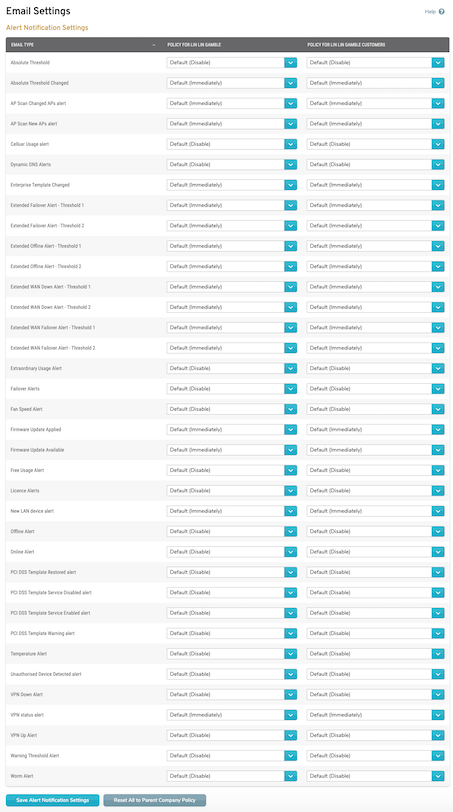
Figure 1. Example Email Settings Page
The Email Settings page (Fig. 1) allows you to customize email alert notification settings for the selected user.
Alert Notification Settings
For each email type listed, choose a policy for the selected user and a policy for the selected user’s customers.
Choose from the following policy options to adjust the frequency of an email alert notification anywhere from immediately to never (disabled):
- Default (this uses the parent company setting shown)
- Immediately
- Hourly
- Daily
- Weekly
- Monthly
- Disable
Save Changes
To save any changes made here, click the “Save Alert Notifications Settings“ button.
Reset All to Parent Company Policy
To reset all settings shown here to match the parent company settings, click the “Reset All to Parent Company Policy” button. Any custom settings shown here will be permanently lost.
