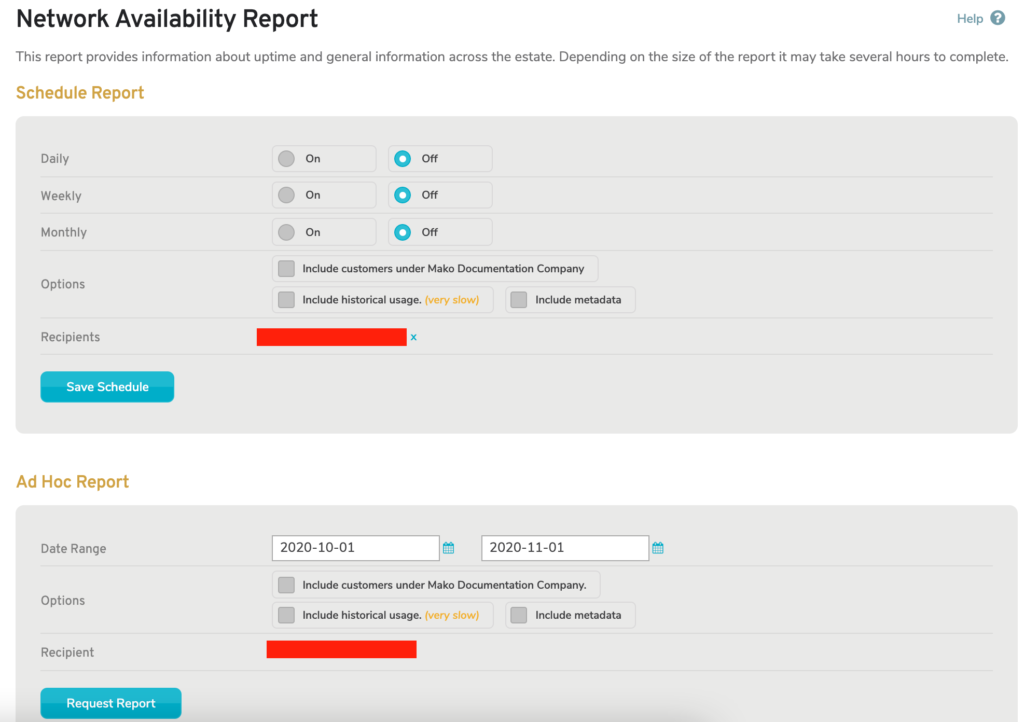
Figure 1. Network Availability Report Page
The Network Availability Report page (Fig. 1) allows you to request a report on uptime and general information across your network. The report will be emailed to the email address associated with your user account. The report may take several hours to complete, depending on the size of the report.
Choose From and To dates to specify the date range for the data to be included in the report.
Check the “include historical usage” checkbox if you want to include historical usage data in the report. Including historical usage data will make the report generation process very slow.
Check the “include metadata” checkbox if you want to include metadata values in the report.
Click the “Request Report” button to initiate the automated report generation process.
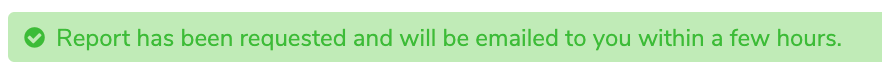
Figure 2. Report Request Message
After you have requested the report, the Report Request message (Fig. 2) will display stating that the report will be emailed to you within a few hours.
