Overview
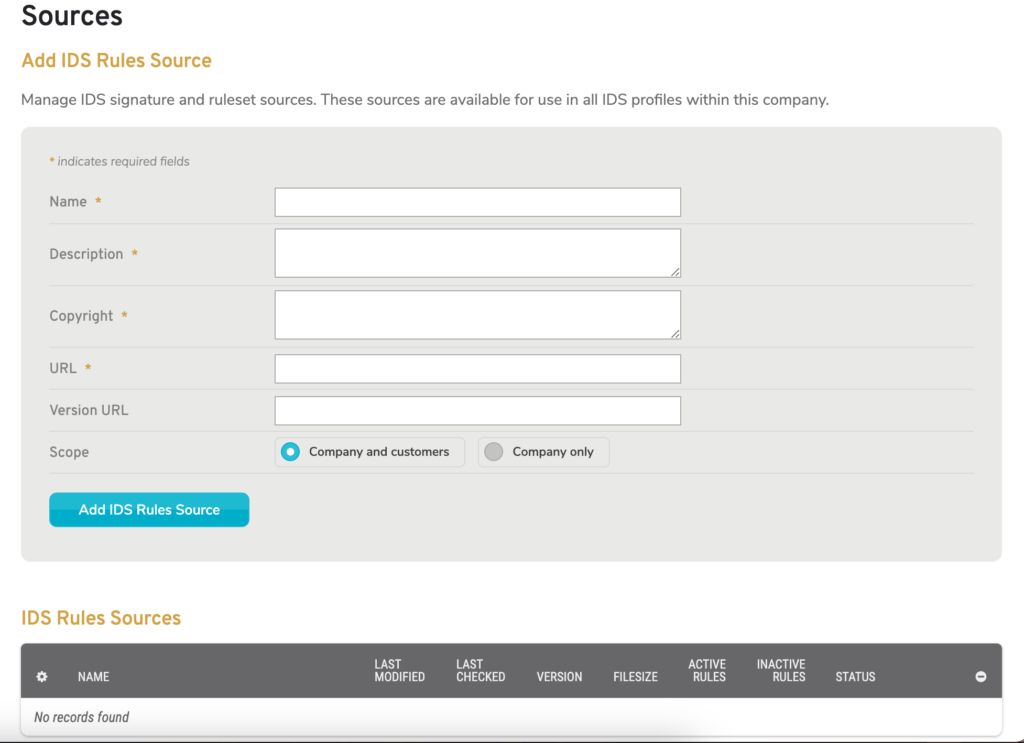
Figure 1. IDS Rules Sources Page
The IDS Rules Sources page (Fig. 1) allows you to manage external IDS Rules Sources for the selected company. You can register any source of well-formatted IDS Rules that is available via a URL that the selected Mako can access.
Each IDS Rule defines a signature for matching certain network activity and the actions to take in the event that a match is detected.
The enforcement of these rules can be customized for each IDS Profile on the IDS Profile Rules page.
Add IDS Rules Source
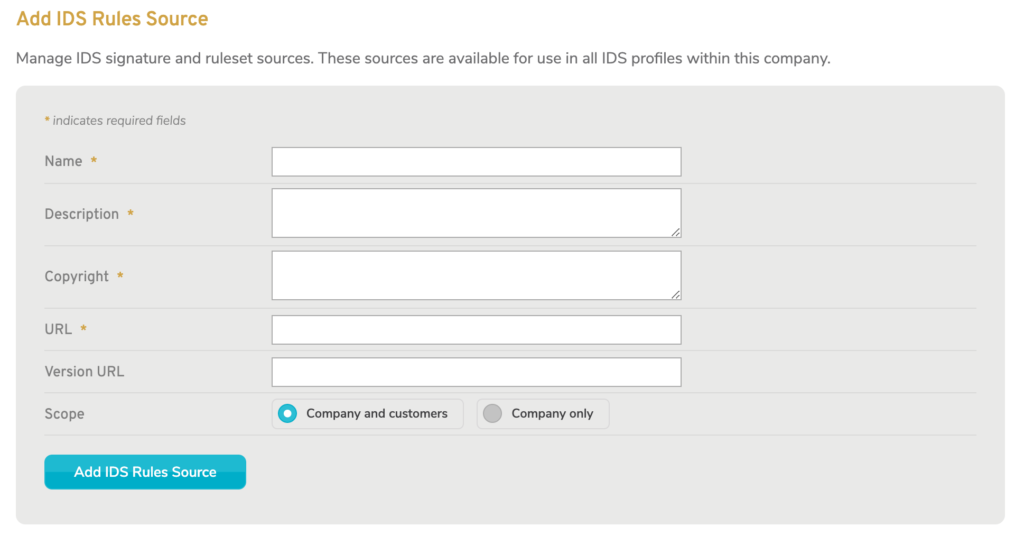
Figure 2. Add IDS Rules Source Form
Use the Add IDS Rules Source form (Fig. 2) to create a new IDS Rules Source for the selected company.
Name
Enter an informative, memorable, and unique name for the source.
Description
Enter an accurate description of the source.
Copyright
Enter the license/copyright information for the source.
URL
Enter the URL for importing rules data from the source.
Version URL (Optional)
Enter the URL of the version information for the source. This is recommended but not required.
Scope
Choose whether or not the source will be available to customers of the selected company. Using the default setting will make the source available to these customers.
Add Button
Click the “Add IDS Rules Source” button to create a new IDS Rules Source with these settings.
View IDS Rules Sources
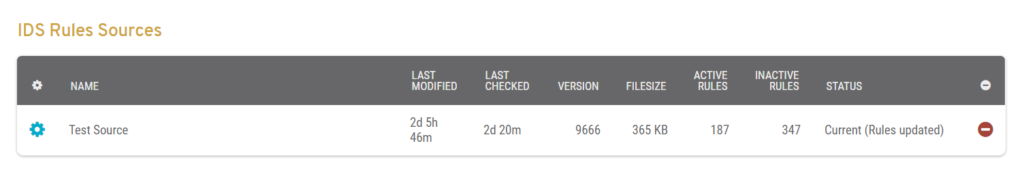
Figure 3. Example IDS Rules Sources List
Use the IDS Rules Sources list (Fig. 3) to view and delete existing IDS Rules Sources for the selected company.
Columns
- [Edit] – edit button
- Name – name of the source
- Last Modified – time since the source was last modified, if ever
- Last Checked – time since the source was last checked, if ever
- Version – version of the rules data file from the source
- Filesize – size of the rules data file from the source
- Active Rules – number of active rules in the rules data file from the source
- Inactive Rules – number of inactive rules in the rules data file from the source
- Status – current status of the source
- [Delete] – delete button
Actions
Edit IDS Rules Source
To edit an IDS Rules Source, click its gear icon button. This will open the Edit IDS Rules Source form in a new window. Make any desired changes using the form, then click the “Save” button. Exercise caution, as this may affect any Makos subscribed to any IDS Profiles that are using this IDS Rule Source.
Delete IDS Rules Source
To delete an IDS Rules Source, click its minus icon button. This will open a confirmation panel asking you to confirm the deletion. If you are certain you want to delete the Rule Source, click the “OK” button. Exercise caution, as this may affect any Makos subscribed to any IDS Profiles that are using this IDS Rule Source.
