Overview
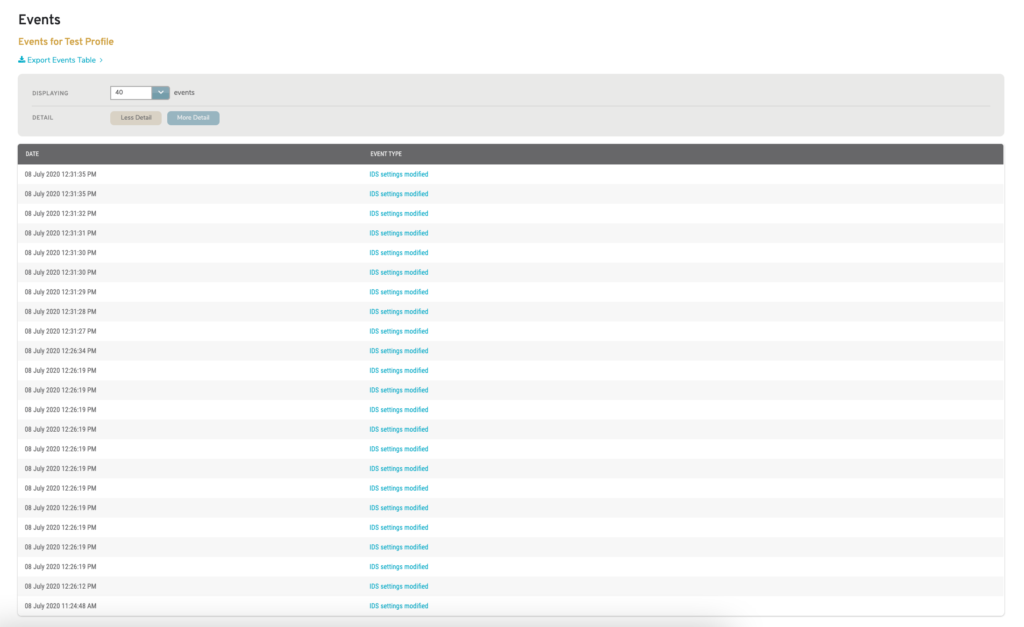
Figure 1. Example IDS Profile Events Page
The IDS Profile Events page (Fig. 1) allows you to view or export a log of events related to the selected IDS Profile.
IDS Profile Events List
The IDS Profile Events list (Fig. 1) displays events related to the selected profile.
Filters
Displaying
Choose the maximum number of events to display in the list. This is set to 40 events by default and ranges from 40 to 10,000 events.
Detail
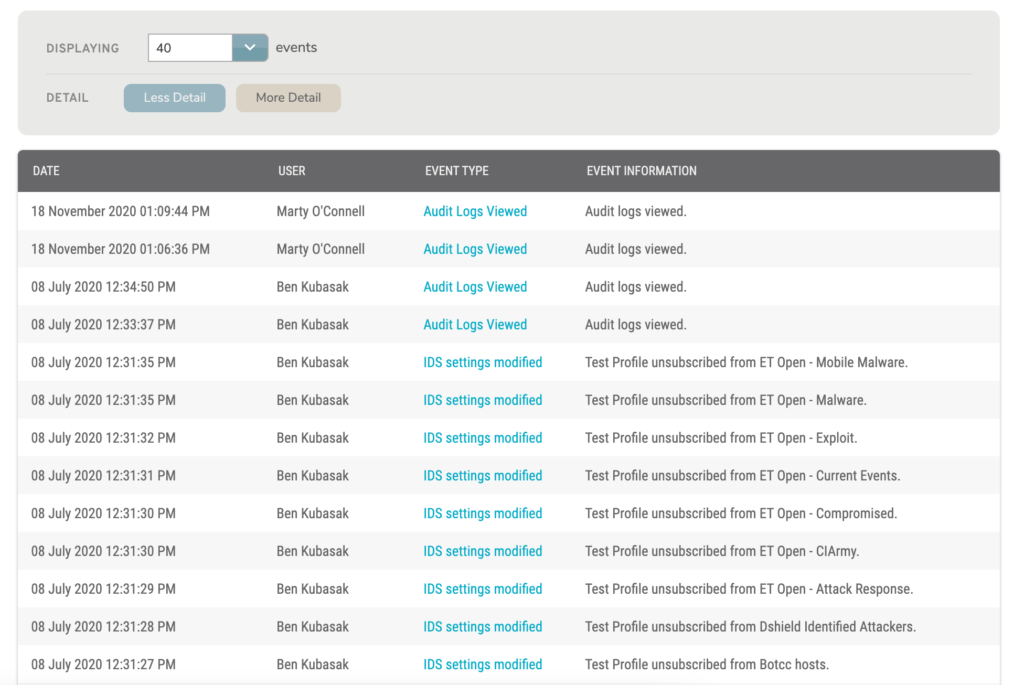
Figure 2. Example IDS Profile Events List (More Detail)
The “Less Detail” view (Fig. 1) of the list displays by default. To see the “More Detail” view (Fig. 2) with additional data columns, click the “More Detail” link. To return to the standard view, click the “Less Detail” link.
Columns (Less Detail)
- Date
- Event Type
Columns (More Detail)
- Date
- User
- Event Type
- Event Information
Actions
View Event Information
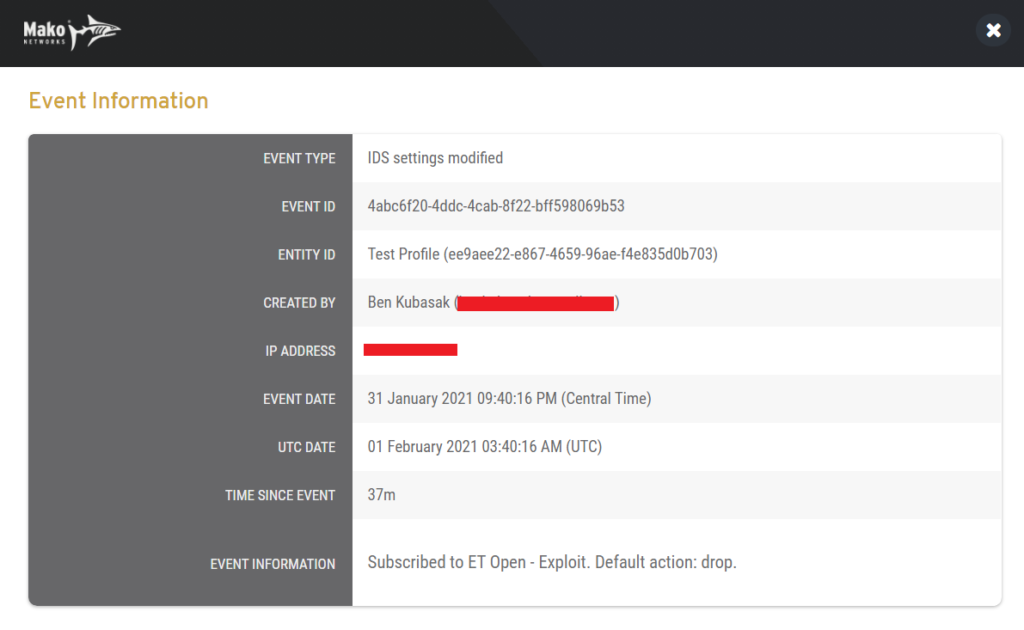
Figure 3. Example Event Information Page
To view the full details of an event, click its link in the Event Type column. This will open the Event Information page (Fig. 3) in a new window. The exact fields that display here are determined by the event type of the event being viewed. You may also see additional events related to the event you selected.
Export IDS Profile Events
To export IDS Profile events related to the selected profile, click the “Export Events Table” link above the list. This will open the Export IDS Profile Events form (see below).
Export IDS Profile Events Form
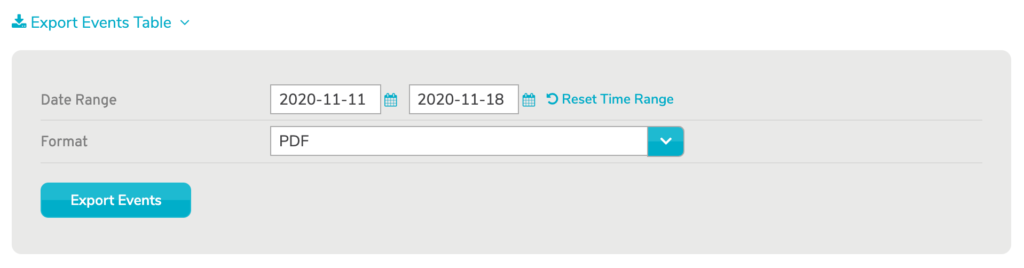
Figure 4. Export IDS Profile Events Form
Use the Export IDS Profile Events form (Fig. 4) to export events related to the selected profile to PDF or CSV format.
Date Range
Enter the range of dates for the events to export. Click the “Reset Time Range” link to reset to the default Date Range values.
Format
Enter the file format for the export file: PDF or CSV.
Export Events Button
Click the “Export Events” button to initiate the export process with these settings, which will generate a downloadable export file of the specified set of events in the specified format.
