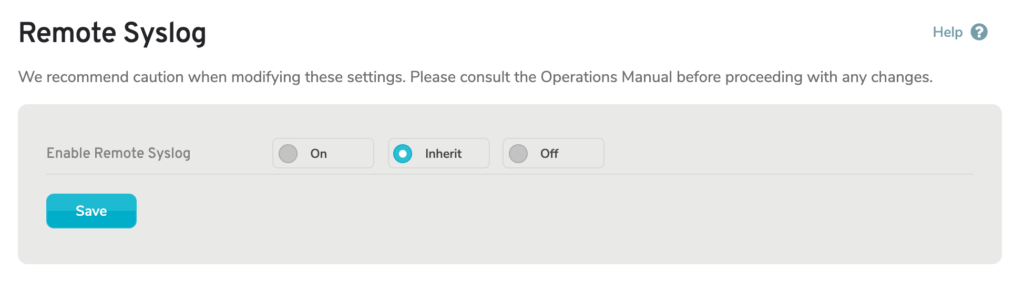Overview
Figure 1. Remote Syslog Page
The Remote Syslog page (Fig. 1) allows you to enable forwarding of Mako system logs (syslogs) for Makos using the selected Enterprise Template to a third party syslog server or security information and event management (SIEM) tools.
You can also manage Remote Syslog settings in the Configure section.
Enable Remote Syslog
Choose one of three options described below: “On,” “Inherit,” and “Off.”
Enable Remote Syslog: On
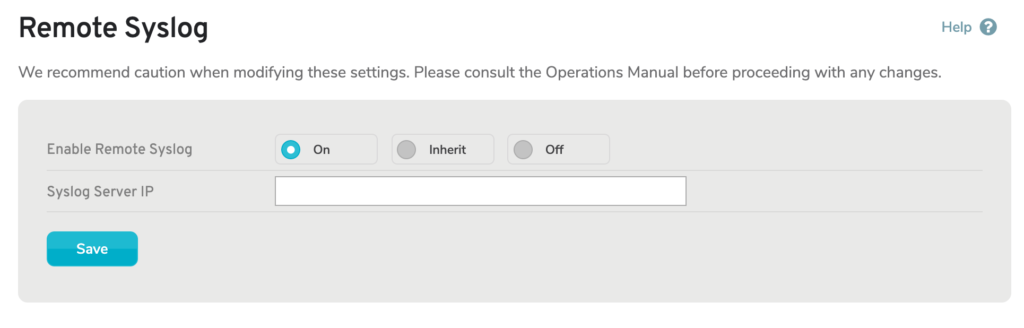
Figure 2. Enable Remote Syslog with “On” Selected
Choosing the “On” option (Fig. 2) enables the Remote Syslog feature and makes the following field available:
Syslog Server IP
Enter the IP address of the syslog server that will log activity for the selected template.
Enable Remote Syslog: Inherit
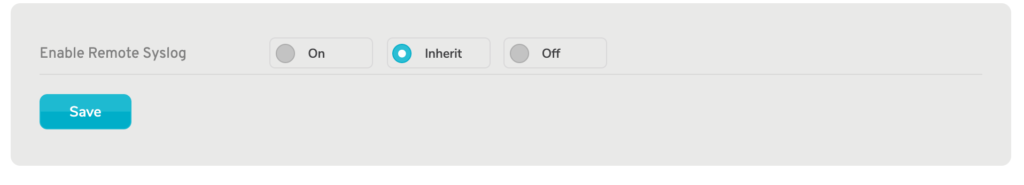
Figure 3. Enable Remote Syslog with “Inherit” Selected
Choosing the “Inherit” option (Fig. 3) enables the Remote Syslog feature with default syslog server settings. This is the default setting for Enterprise Templates.
Enable Remote Syslog: Off
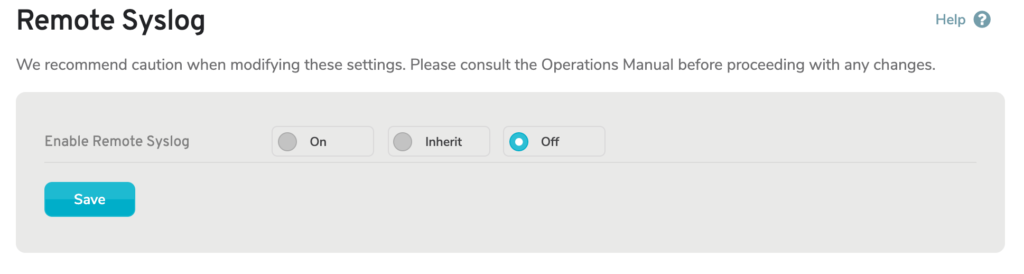
Figure 4. Enable Remote Syslog with “Off” Selected
Choosing the “Off” option (Fig. 4) disables the Remote Syslog feature.
Save Button
To save any changes you have made here, click the “Save” button.