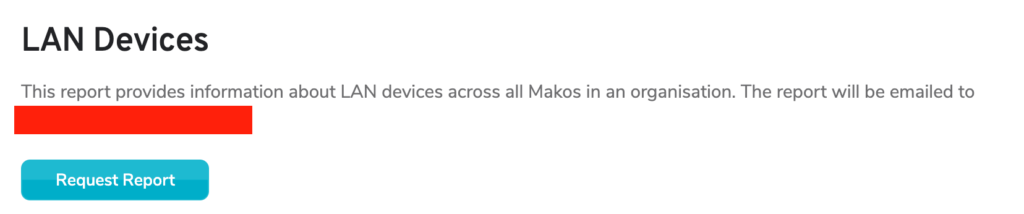
Figure 1. LAN Devices Page
The LAN Devices page (Fig. 1) allows you to request a report containing information about LAN devices across all Makos in the selected company. The report will be emailed to the email address associated with your user account, which is shown on the screen. The report may take some time to generate, depending on the amount of data involved.
Click the “Request Report” button to initiate the automated report generation process.
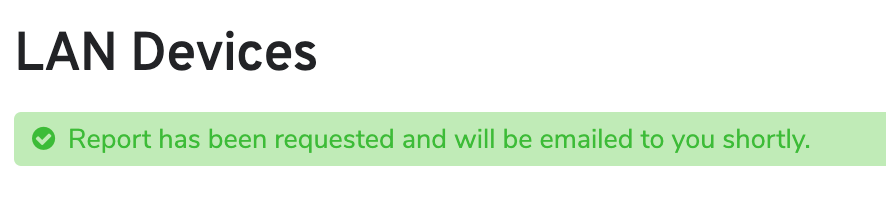
Figure 2. Report Request Message
After you have requested the report, the Report Request message (Fig. 2) will display stating that the report will be emailed to you shortly.
The LAN Devices report is a file in comma-separated values (CSV) format that is attached to the email message.
The following columns are included in the report:
- mako_name
- mako_id
- mac
- ip
- device_name
- client_name
- last_seen
- created
- device_type
- serial
- model
- brand
